12 Best Academic Writing Software Picks for 2025

Crafting a compelling academic paper, thesis, or dissertation requires more than just brilliant ideas. The process involves meticulous research, precise citation, structured organization, and polished prose. Juggling these complex tasks manually can lead to frustration and critical errors that undermine your hard work. This is where the best academic writing software becomes an indispensable ally.
This guide is for students, researchers, content creators, and professionals who want to streamline their writing process. We've moved beyond generic feature lists to provide a comprehensive breakdown of the top platforms. Whether you're an undergraduate tackling your first research paper or a seasoned academic preparing a manuscript, the right software can be a game-changer.
We will dive deep into each tool, offering practical insights and specific use-case scenarios. You'll find detailed analyses of everything from collaborative LaTeX editors like Overleaf to powerful reference managers like Zotero, and advanced writing assistants like Grammarly. Our goal is to equip you with the knowledge to select a tool that doesn't just support your writing but actively enhances it.
1. Pure Write
Best for: Enhancing AI-generated drafts into natural, human-like prose with a focus on ethical use and originality.
Pure Write stands out as a premier choice in academic writing software, especially if you're leveraging AI to brainstorm or draft initial ideas. At PureWrite, we directly address the challenge of transforming machine-generated text into prose that reads with authentic human nuance. Our core function is to refine and "humanize" content, making it an indispensable tool for improving clarity and flow without sacrificing your unique authorial voice.
The platform is engineered for efficiency. You can paste text directly from sources like ChatGPT, Claude, or Gemini, and instantly, Pure Write provides a quality analysis, including an AI detection score. For instance, a student might use AI to generate a rough outline for a literature review; they can then use Pure Write to ensure the final prose is entirely their own, avoiding the robotic tone common in AI outputs.
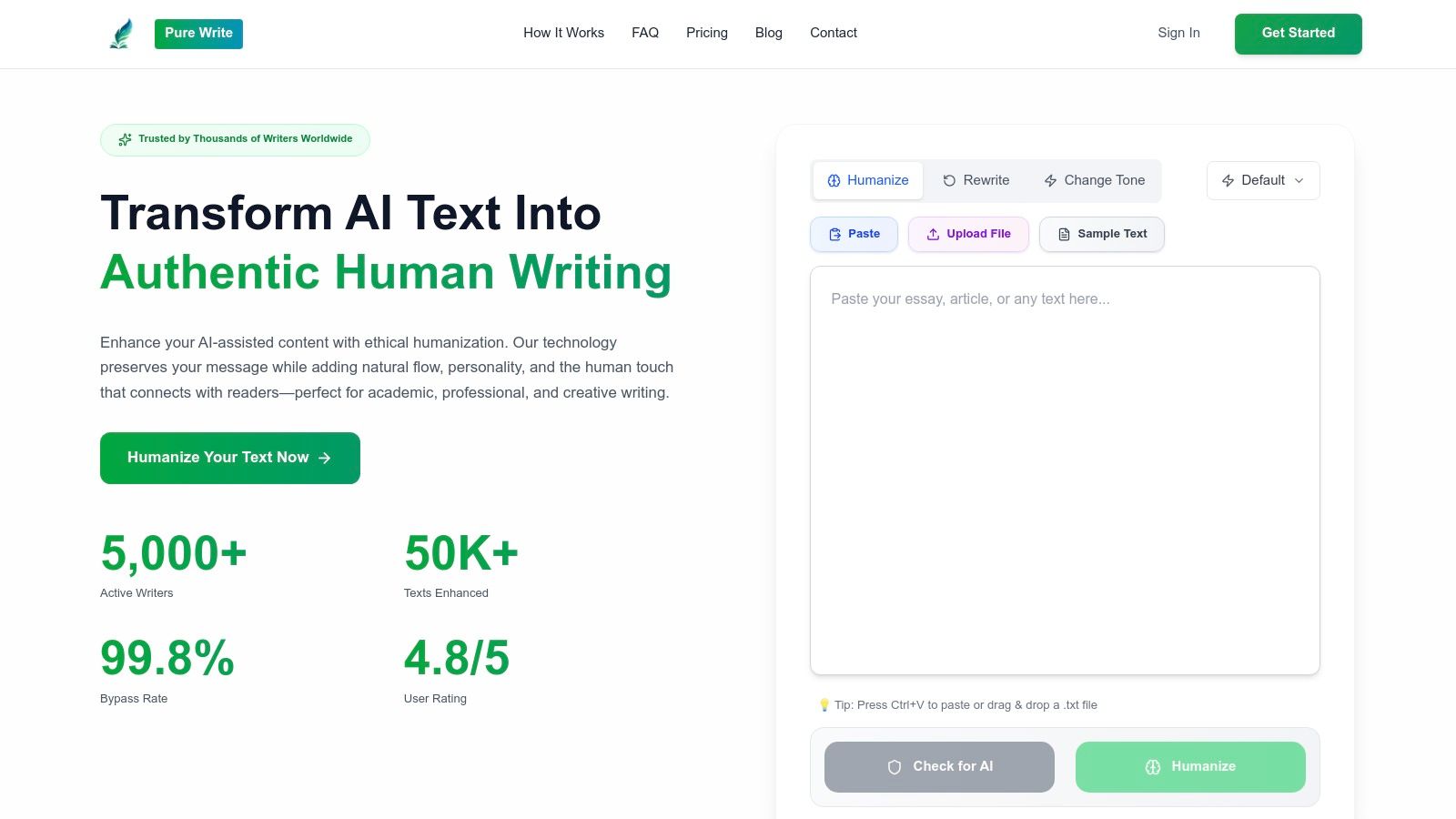
Why It Excels for Academic Work
What makes Pure Write particularly powerful is its sophisticated approach to editing. Unlike basic grammar checkers, its "Humanize" mode performs nuanced stylistic adjustments to improve concision and sentence structure while carefully preserving your original meaning. We designed this to be a partner in your writing process, not a replacement for your critical thought. You can learn more about how to humanize AI text on PureWrite.io to understand the technology better.
Furthermore, Pure Write integrates essential safety checks directly into the workflow. Built-in AI detection and plagiarism checkers offer peace of mind, allowing you to verify the originality of your papers before submission. This all-in-one approach saves time and reduces the reputational risk associated with using AI writing assistants.
Key Features & Considerations
| Feature | Description |
|---|---|
| One-Click Humanization | Paste or upload text and enhance it in seconds with a simple, intuitive workflow. |
| Integrated Safety Checks | Built-in AI detection and plagiarism scanning to ensure academic integrity. |
| Voice Preservation | Edits improve clarity, grammar, and tone without erasing the author's unique style. |
| High Bypass Rate | A 99.8% success rate against major AI detectors provides confidence in the output. |
Pros:
- Speed and Simplicity: The platform is incredibly fast, making it perfect for tight deadlines.
- Guards Academic Integrity: The dual AI and plagiarism checkers are essential for ethical academic work.
- High-Quality Output: Premium modes deliver sophisticated stylistic improvements that go beyond simple error correction.
Cons:
- Pricing Transparency: You must visit the pricing page or sign up to see detailed subscription costs and word limits.
- Scope of Use: It is a finishing tool. It excels at polishing existing drafts rather than creating new arguments from scratch.
Ready to elevate your writing? Try Pure Write to humanize your AI-assisted content and ensure it’s 100% authentic. https://purewrite.io
2. Overleaf
Overleaf is a cloud-based, collaborative LaTeX editor designed specifically for scientific and technical writing. It eliminates the need for complex local installations, making it one of the best academic writing software options for anyone working with mathematical notation, complex tables, and structured documents.
Its core strength lies in real-time collaboration. For example, a team of physicists across different universities can work on the same research paper, seeing each other's changes to equations and text as they happen. This is a massive improvement over emailing .tex files back and forth, which often leads to version control nightmares.
Key Features & Use Cases
Overleaf is ideal for multi-author research papers, especially in STEM fields where precise typesetting is crucial. Its integrated version history and commenting system streamline the peer-review process.
- Real-time Collaboration: Work with co-authors and supervisors in a single, synchronized environment.
- Publisher Templates: Access hundreds of pre-formatted templates for specific journals, ensuring your manuscript meets submission guidelines.
- Reference Manager Integration: Sync directly with Zotero, Mendeley, and other tools to manage citations effortlessly.
- Version Control: Track all changes with a complete document history and integrate with Git/GitHub for advanced version management.
Our Take: Overleaf is the gold standard for collaborative LaTeX projects. It simplifies a traditionally complex workflow, making high-quality academic typesetting accessible to teams of any size.
| Pros | Cons |
|---|---|
| Zero installation required; works in browser | LaTeX has a steep learning curve for newcomers |
| Powerful real-time collaboration | Free plan has limits on collaborators and history |
| Extensive template library | Can feel less intuitive than standard word processors |
Pricing: Offers a robust free plan. Paid plans start at around $15/month for additional features like full document history and advanced reference manager integration.
Visit Website: https://www.overleaf.com
3. Scrivener (Literature & Latte)
Scrivener is less a word processor and more a complete writing studio for long, complex projects. It excels at helping you manage and structure massive documents like dissertations or academic books, making it a top choice for anyone overwhelmed by a single, monolithic file.
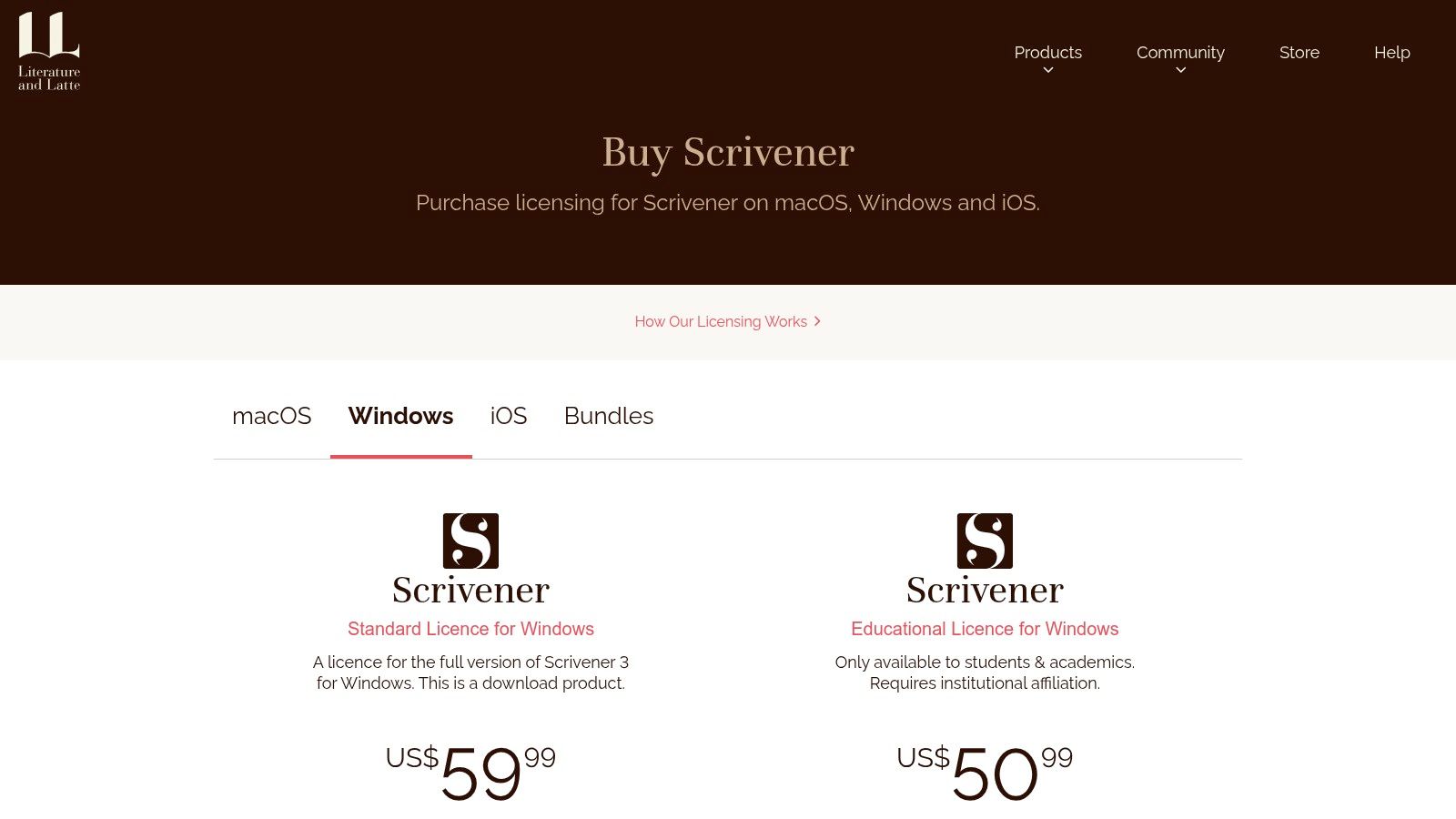
Its core strength is the "binder" interface, which allows you to break your manuscript into smaller, manageable chunks—chapters, sections, or even individual paragraphs. Imagine you're writing a history dissertation; you can create a separate "card" for each historical event on a virtual corkboard and rearrange them to find the most compelling narrative structure.
Key Features & Use Cases
Scrivener is ideal for the drafting and organizational phases of a major academic project. It empowers you to focus on one section at a time without losing sight of the overall structure.
- Project Binder: Keep your manuscript, research files, and notes together in one organized project.
- Corkboard & Outliner: Visualize and structure your project by arranging virtual index cards or a hierarchical outline.
- Split Screen View: View your research in one pane while writing your draft in another, eliminating constant window switching.
- Flexible Compile Tool: Export your manuscript to various formats like Word, PDF, or LaTeX, with extensive control over formatting.
Our Take: Scrivener is a powerhouse for organizing sprawling academic projects. For managing the chaos of a first draft and structuring a book-length argument, it is simply unmatched.
| Pros | Cons |
|---|---|
| Excellent for managing complex, long documents | Word processing polish often requires a final export |
| One-time license fee (no subscription) | No built-in real-time collaboration features |
| Integrates research and writing in one place | Can have a steeper learning curve than simple editors |
Pricing: Scrivener offers a one-time purchase license, which is approximately $59.99, with a discounted educational license available for students and academics.
Visit Website: https://www.literatureandlatte.com/store/scrivener
4. Microsoft 365 (Word with Editor/Copilot)
Microsoft Word remains a ubiquitous tool in academia. Its near-universal compatibility makes it the de-facto standard for submissions to many journals and universities, solidifying its place as one of the best academic writing software choices for those who prioritize familiarity.
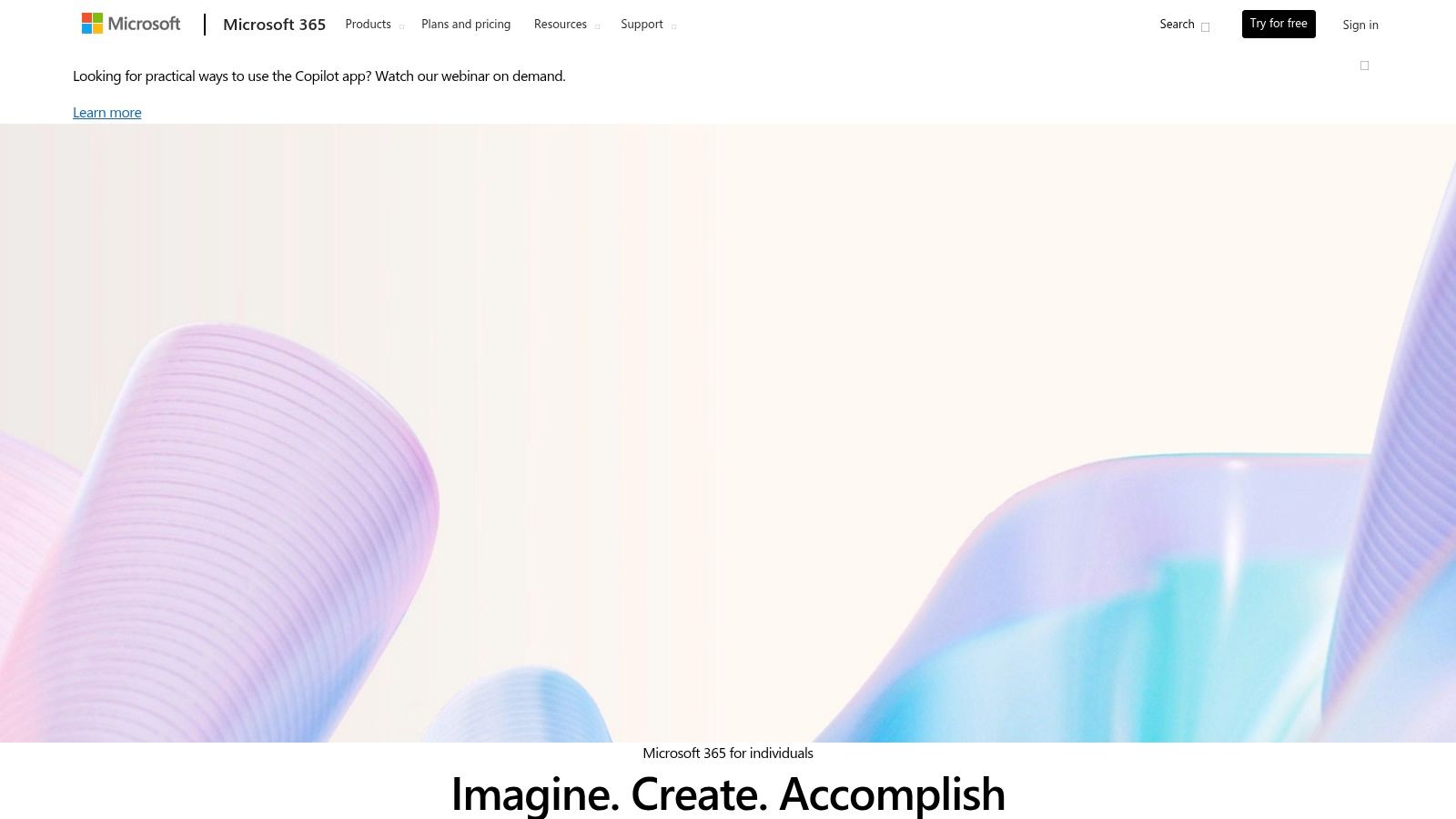
The modern iteration of Word is more than just a basic word processor. Its powerful "Editor" provides grammar and style suggestions, while "Track Changes" is essential for collaborating with supervisors. The recent integration of AI through "Copilot" adds capabilities like summarizing text and generating drafts, helping to streamline the writing process.
Key Features & Use Cases
Word is the go-to for dissertations and essays where collaborators are most comfortable within the Microsoft ecosystem. Its powerful citation manager add-ins and familiar formatting tools make it a reliable workhorse.
- Universal Compatibility: Share and submit documents with confidence, as nearly every academic institution uses Word.
- Citation Manager Add-ins: Integrates seamlessly with major reference managers like Zotero, Mendeley, and EndNote.
- Track Changes & Comments: A robust feature for receiving and incorporating feedback from peers and advisors.
- AI-Powered Assistance: Use the built-in Editor for advanced grammar checks and leverage Copilot (with a premium subscription) for drafting and summarizing.
Our Take: Microsoft Word is the reliable, default option for academic writing. Its strength lies in its universal adoption and rich ecosystem of add-ins.
| Pros | Cons |
|---|---|
| The industry standard; accepted by most journals/committees | Full AI/Copilot features require an additional, costly subscription |
| Rich ecosystem of academic add-ins (Zotero, EndNote) | Occasional compatibility issues with citation add-ins after updates |
| Powerful and familiar "Track Changes" feature | Cloud collaboration is less seamless than Google Docs or Overleaf |
Pricing: Microsoft 365 plans for personal use start around $6.99/month. Many universities provide free access to students and faculty.
Visit Website: https://www.microsoft.com/microsoft-365
5. EndNote (Clarivate)
EndNote is a premium, desktop-based reference management tool that has long been a staple in academic institutions. It functions as a comprehensive database for your research, allowing you to collect, organize, and cite sources with precision.
Its primary advantage is the powerful "Cite While You Write" plugin for Microsoft Word. This feature dynamically inserts in-text citations and generates a formatted bibliography as you write, adapting instantly to thousands of journal styles. This saves countless hours of manual formatting.
Key Features & Use Cases
EndNote excels in environments where comprehensive reference management and offline access are priorities. It's ideal for individual researchers and labs managing extensive libraries of PDFs over long-term projects.
- Cite While You Write: Seamlessly add citations and create bibliographies in Microsoft Word without leaving your document.
- Extensive Style Library: Access and customize over 7,000 reference styles to meet any publisher's specific formatting requirements.
- PDF Management: Attach and store PDFs with your references, make annotations, and search full-text content within your library.
- Library Syncing: Keep your reference library synchronized across desktop, online, and iPad versions for access anywhere.
Our Take: EndNote is an enterprise-grade powerhouse for serious researchers. Its upfront cost is justified by its powerful offline capabilities and unparalleled integration with Microsoft Word.
| Pros | Cons |
|---|---|
| Industry-standard tool used by many institutions | High one-time cost compared to subscription models |
| Robust offline functionality and PDF management | Collaboration is less intuitive than cloud-native tools |
| Single license covers multiple personal devices | User interface can feel dated compared to newer rivals |
Pricing: EndNote is sold as a perpetual license, typically starting around $249.95, with discounted pricing for students.
Visit Website: https://endnote.com/buy-en/
6. Zotero
Zotero is a free, open-source reference manager that acts as a personal research assistant. It saves web pages, articles, and PDFs with a single click and seamlessly integrates them into your writing workflow.
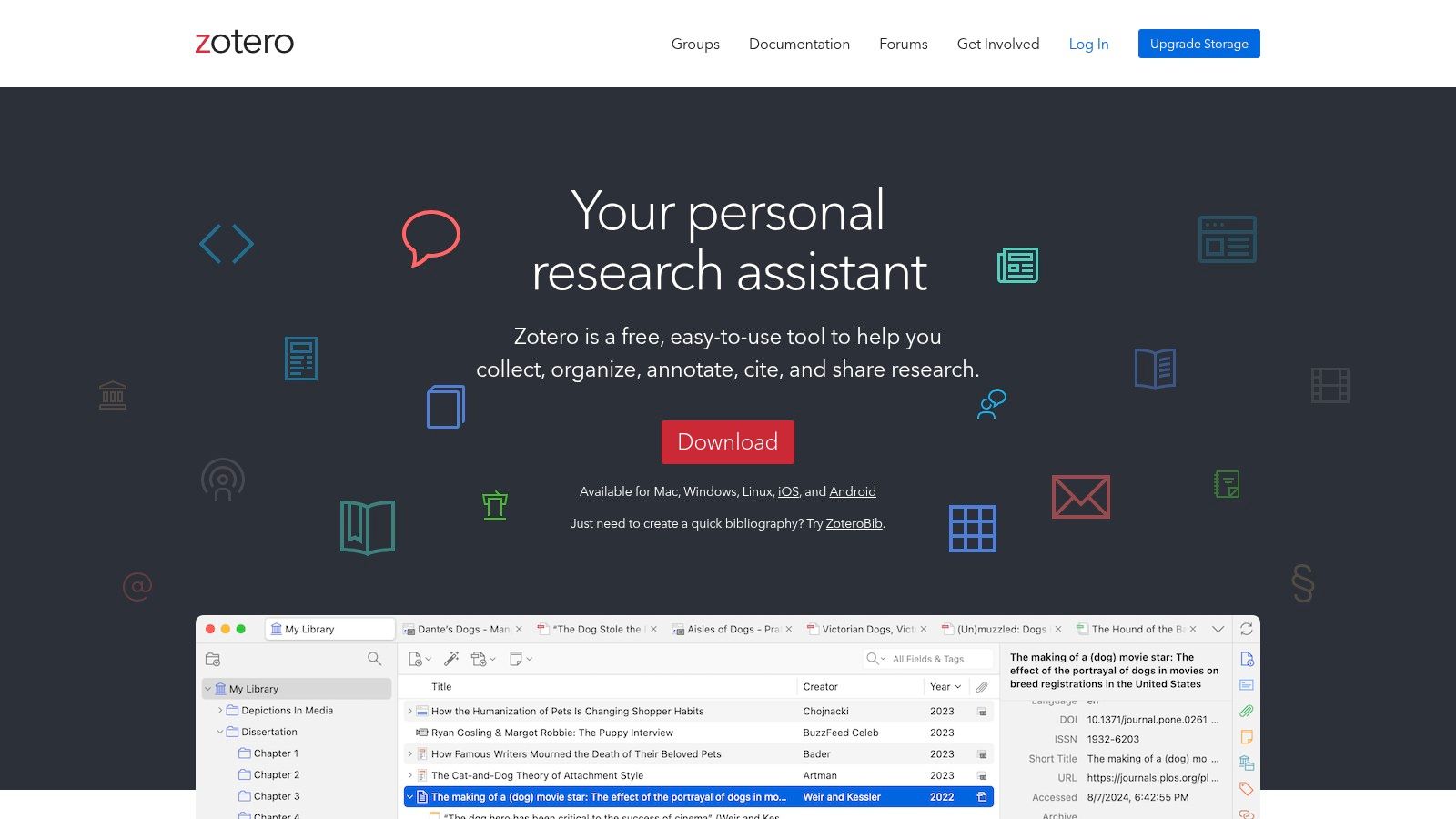
Its core strength is its powerful browser extension, which can automatically sense research on the web and save it to your library with full citation information. Ensuring your work is properly cited is crucial, and you can learn more about how a plagiarism checker for students complements tools like Zotero.
Key Features & Use Cases
Zotero is essential for students and academics managing extensive bibliographies. A marketer creating a whitepaper, for instance, could use Zotero to save dozens of industry reports and articles, then instantly generate a perfectly formatted bibliography in their final document.
- One-Click Web Capture: Instantly save articles, books, and other sources from your browser to your library.
- Word Processor Plugins: Insert in-text citations and build bibliographies directly within Word, Google Docs, and LibreOffice.
- Extensive Citation Styles: Supports over 9,000 citation styles, ensuring you can meet any journal or university requirement.
- Group Libraries: Collaborate with colleagues by sharing collections of references and files for joint projects.
Our Take: Zotero is the undisputed champion of free and open-source reference management. Its powerful web importer makes it an indispensable part of any serious researcher's toolkit.
| Pros | Cons |
|---|---|
| Core software is completely free and open-source | Free cloud storage for syncing files is limited to 300 MB |
| Powerful and reliable browser integration | Group sync performance can be slow with very large libraries |
| Works with Word, Google Docs, and Overleaf | The interface can feel slightly dated compared to newer tools |
Pricing: Free to use. Optional paid storage plans start at $20/year for 2 GB of storage.
Visit Website: https://www.zotero.org
7. Mendeley Reference Manager (Elsevier)
Mendeley is a powerful reference manager and academic social network that simplifies organizing research and discovering new papers. Owned by Elsevier, it is deeply integrated into the scientific publishing ecosystem, making it a familiar choice for researchers in STEM and medical fields.
It works as both a desktop application and a web-based platform, allowing you to sync your library across all devices. Mendeley excels at extracting metadata from PDFs and providing a single, searchable database for all your source material, making it a strong contender for managing the pre-writing phase.
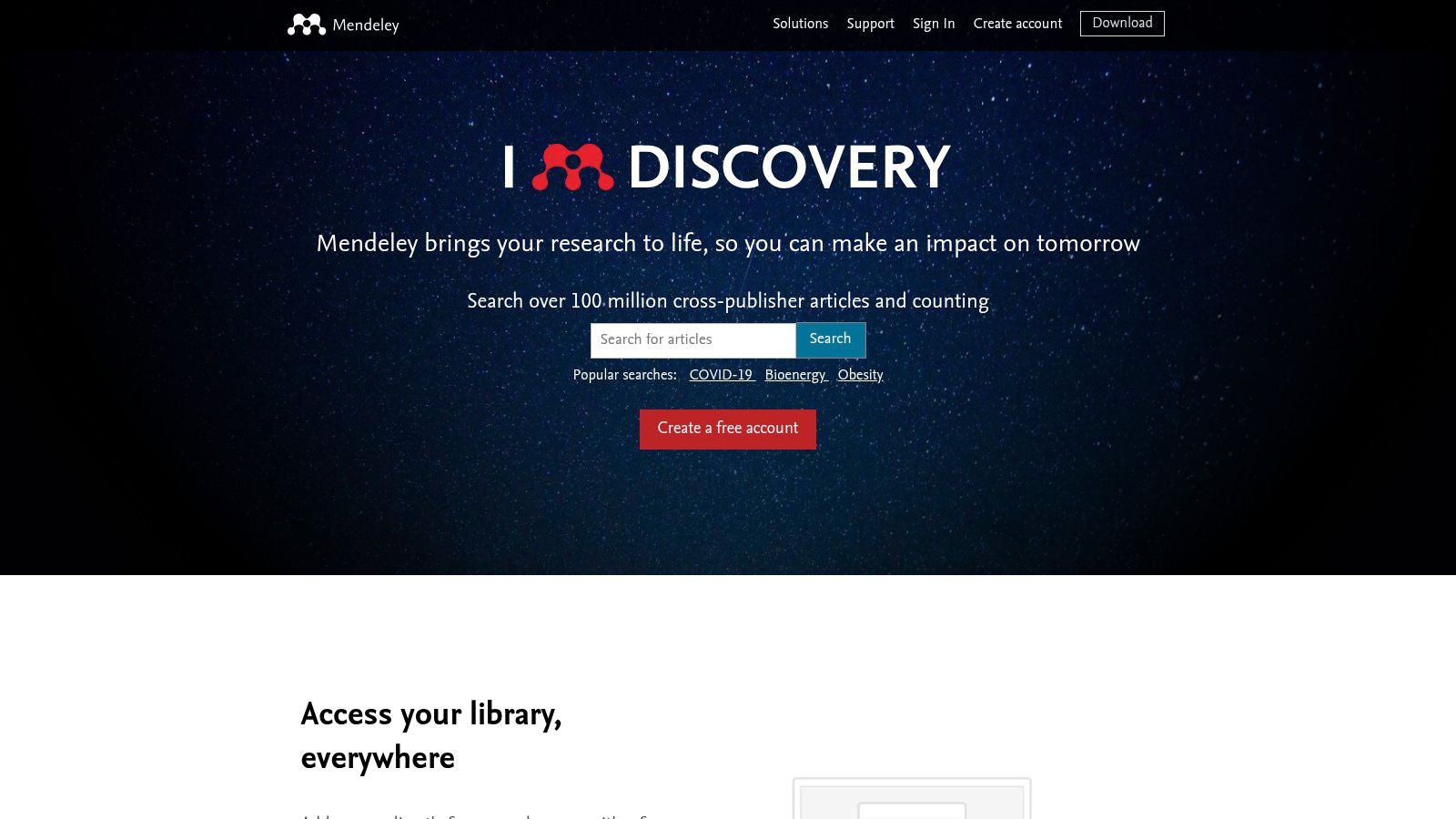
Key Features & Use Cases
Mendeley is most effective for researchers who need to handle hundreds of PDFs and collaborate on literature reviews. Its web importer browser extension allows for one-click saving of articles and citations.
- PDF Organization & Annotation: Automatically extract metadata and create a searchable library. Highlight and add sticky notes directly to your PDFs.
- Mendeley Cite: A modern add-in for Microsoft Word that allows you to insert in-text citations and generate bibliographies.
- Cloud Sync & Collaboration: Keep your library synchronized across multiple computers and share collections with collaborators.
- Web Importer: Quickly save references and PDFs from academic databases directly into your library.
Our Take: Mendeley offers a robust, free solution for reference management. While recent updates have caused some workflow disruptions for long-time users, its core functionality for organizing and citing sources remains excellent.
| Pros | Cons |
|---|---|
| Excellent PDF metadata extraction and management | Recent updates have led to user complaints about reliability |
| Generous free storage for personal libraries | Differences between desktop and web app can be confusing |
| Strong integration with Elsevier's Scopus database | Collaboration features are less seamless than some competitors |
| Simple and effective tool for citing in Microsoft Word | Less community-driven support compared to open-source options |
Pricing: Offers a free plan with 2GB of personal storage. Premium plans are available for increased storage, often through institutional licenses.
Visit Website: https://www.mendeley.com
8. Citavi (Lumivero)
Citavi is a comprehensive knowledge organization and academic writing environment. It’s designed for scholars managing large amounts of information for complex projects like dissertations or books, integrating reference management, knowledge organization, and task planning into one workflow.
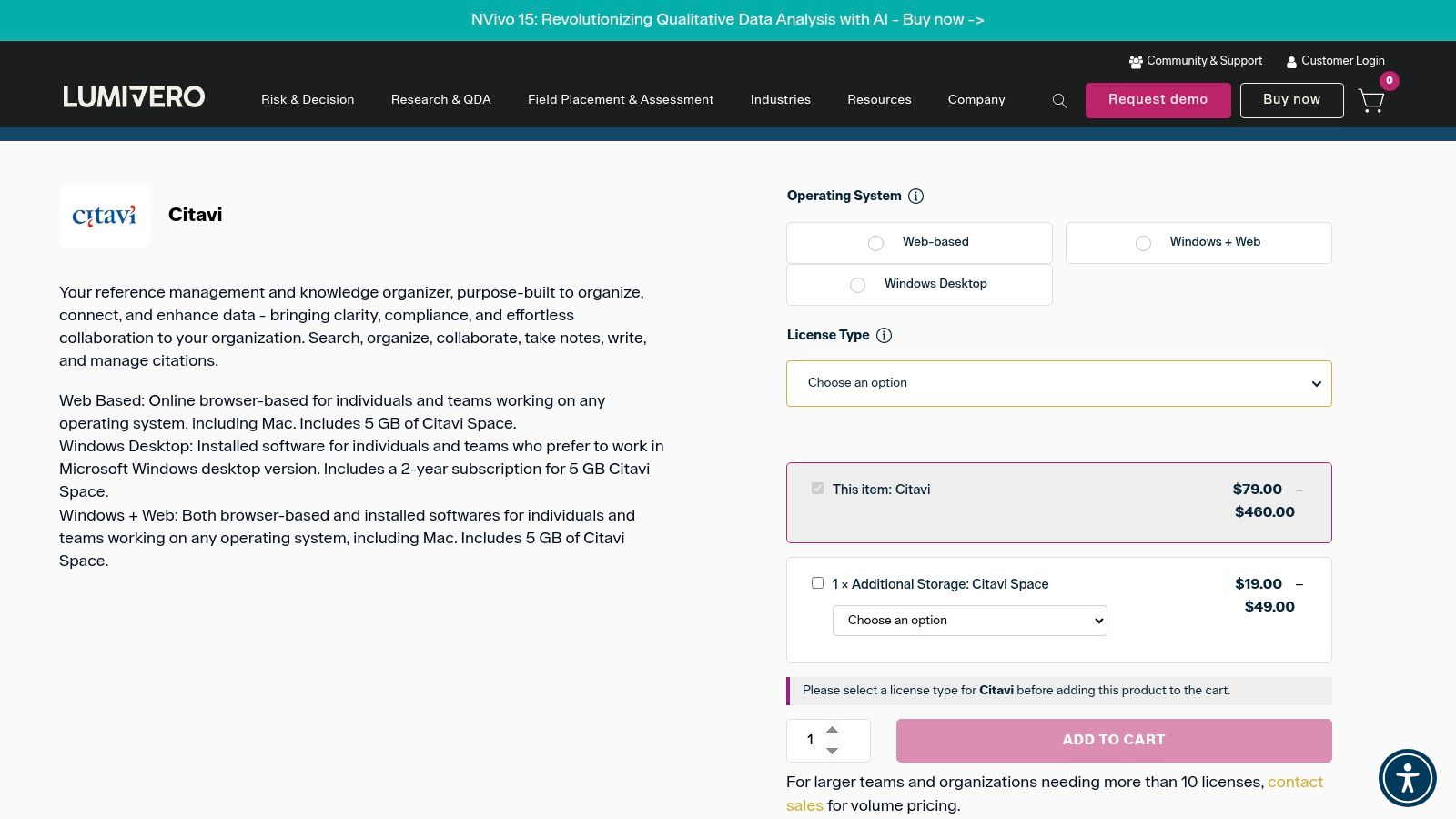
The platform’s standout feature is its "Knowledge Organizer," which allows you to extract quotes and ideas from sources and categorize them. When it's time to write, the Word add-in lets you insert these categorized notes directly into your document, transforming your writing process from a blank page problem into assembling a well-structured argument.
Key Features & Use Cases
Citavi excels in long-form academic projects where structuring vast amounts of research is the primary challenge. It is particularly useful for PhD students building a literature review or authors writing a research-heavy monograph.
- Knowledge Organizer: Collect and categorize quotes, comments, and ideas linked directly to your sources.
- Structured Writing: Use the Word add-in to build your document from your categorized notes, ensuring a logical flow.
- Reference Management: Robust tool for collecting, organizing, and citing sources in thousands of styles.
- Task Planner: Create and manage project-related tasks, such as "read paper" or "verify quote," within the software.
Our Take: Citavi is one of the best academic writing software choices for its 'plan-then-write' philosophy. It systematically bridges the gap between reading and writing, making it an indispensable tool for anyone undertaking a large-scale research project.
| Pros | Cons |
|---|---|
| Powerful workflow for planning and outlining long projects | Full-featured desktop app is Windows-only; Mac users use a web app |
| Integrates reference, knowledge, and task management | Pricing and different editions can be confusing |
| Many universities offer free site licenses for students | Can have a steeper learning curve than simpler citation tools |
Pricing: Offers a free version limited to 100 references. Full versions are available for purchase, but many universities provide institutional licenses for free.
Visit Website: https://lumivero.com/product/citavi/
9. Paperpile
Paperpile is a modern, web-first reference manager designed to streamline the research process, especially for those in the Google ecosystem. It excels at simplicity and speed, removing the clunky interfaces common in older citation tools and focusing on a clean, intuitive workflow.
The platform's standout feature is its deep integration with Google Docs. A dedicated sidebar allows you to search your library and insert citations without ever leaving the page. This makes it a top choice for students and researchers who prefer the collaborative nature of Google Workspace.
Key Features & Use Cases
Paperpile is perfect for researchers, students, and collaborative teams who use Google Docs as their primary writing environment. Its one-click "save to Paperpile" browser button makes capturing sources from databases like PubMed and Google Scholar incredibly efficient.
- Google Workspace Integration: Natively built for Google Docs and stores all your PDFs neatly in a dedicated Google Drive folder.
- Powerful PDF Management: Automatically fetches and renames PDF files and offers highlighting and annotation tools.
- Intuitive Citation Tools: A smart citation sidebar in Google Docs simplifies the process of adding in-text citations.
- Cross-Platform Sync: Browser extensions, web app, and mobile apps keep your research library synchronized wherever you work.
Our Take: Paperpile is the smoothest reference management experience you can find if you live in Google Docs. It's fast, minimalist, and just works.
| Pros | Cons |
|---|---|
| Unbeatable integration with Google Docs | Historically Chrome-first; support for other browsers is newer |
| Clean, minimalist, and user-friendly interface | Collaboration features are less robust than dedicated platforms |
| Fast PDF importing and organization | Word integration is still in beta and less mature |
Pricing: After a 30-day free trial, the academic plan costs $3.95/month (billed annually).
Visit Website: https://paperpile.com
10. ProWritingAid
ProWritingAid is more than a simple grammar checker; it's a comprehensive style editor and writing mentor. It provides granular feedback on everything from sentence structure to pacing, making it one of the best academic writing software tools for polishing a final manuscript.
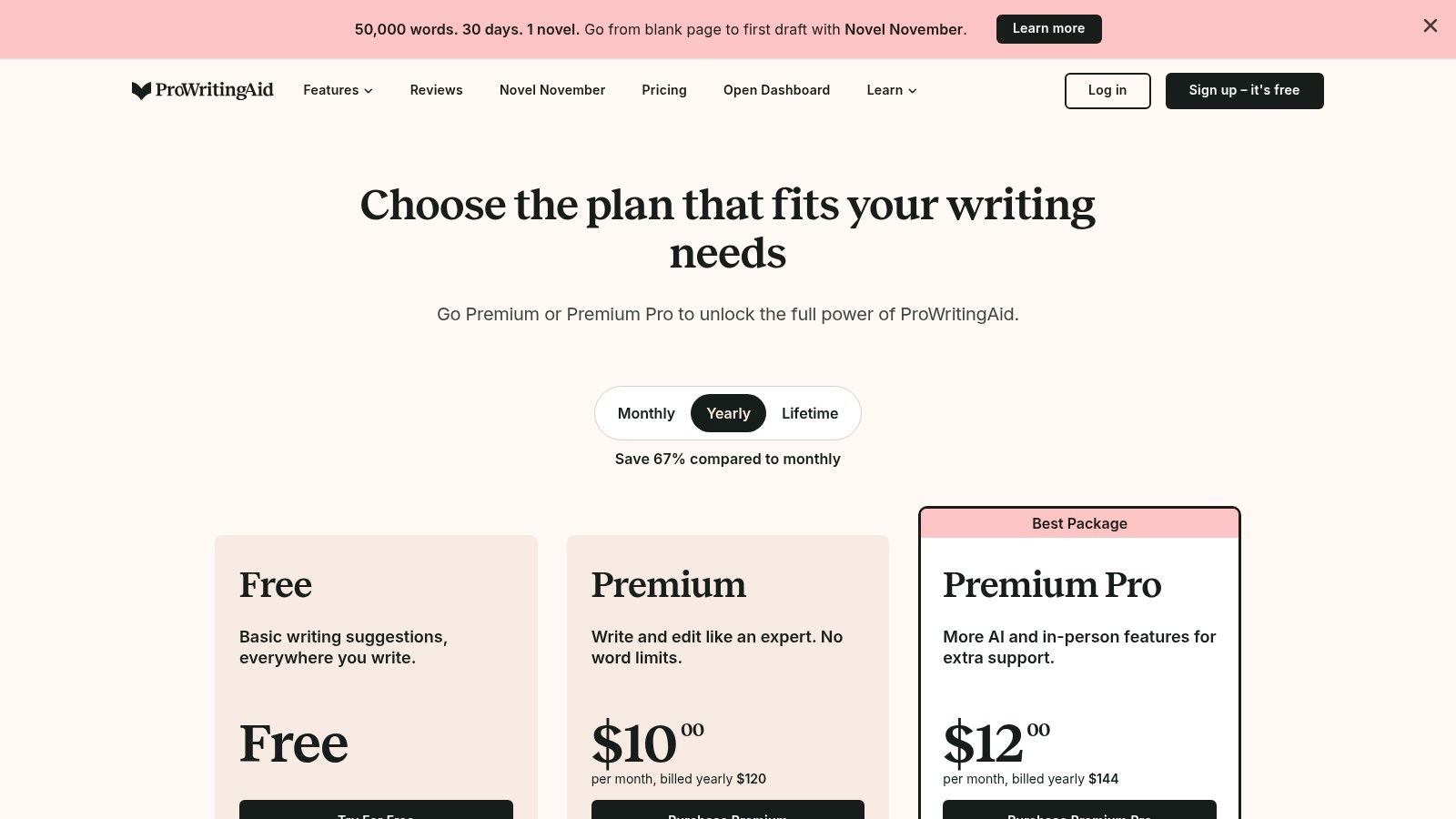
Its strength lies in its suite of over 20 detailed writing reports. These can identify overused words, sticky sentences, and poor transitions. For academics, this level of detail is crucial for turning a well-researched draft into a professional, publication-ready paper.
Key Features & Use Cases
ProWritingAid is best used during the final editing and proofreading stages. For example, a content marketer could use it to check a blog post for consistent tone and readability before publishing. It's also an excellent learning tool for non-native English speakers looking to improve their academic writing fluency.
- 20+ In-Depth Reports: Get detailed feedback on grammar, style, readability, overused words, sentence length variation, and more.
- Broad Integrations: Use ProWritingAid directly within Word, Google Docs, Scrivener, and web browsers.
- AI-Powered Rewrites: Use "Sparks," the built-in AI assistant, to rephrase sentences, adjust tone, or summarize complex ideas.
- Custom Style Guides: Create your own rules to ensure consistency with specific journal guidelines or personal writing habits.
Our Take: ProWritingAid acts as a powerful final check, ensuring your writing is not just grammatically correct but also stylistically sound. Its detailed reports offer insights that basic spell checkers miss.
| Pros | Cons |
|---|---|
| More granular feedback than basic checkers | Best features are gated to Premium plans |
| Good value on annual/lifetime plans | May produce occasional false positives in technical writing |
| Integrates with most popular writing tools | Free version is very limited in scope |
Pricing: Offers a limited free version. Premium plans start at around $10/month, with lifetime options available.
Visit Website: https://prowritingaid.com/pricing
11. QuillBot
QuillBot is an AI-powered writing suite designed to refine and enhance academic prose. It goes beyond simple grammar correction, offering tools for paraphrasing, summarizing, and generating citations. Its core function is to help you rephrase sentences to improve clarity, tone, and flow.
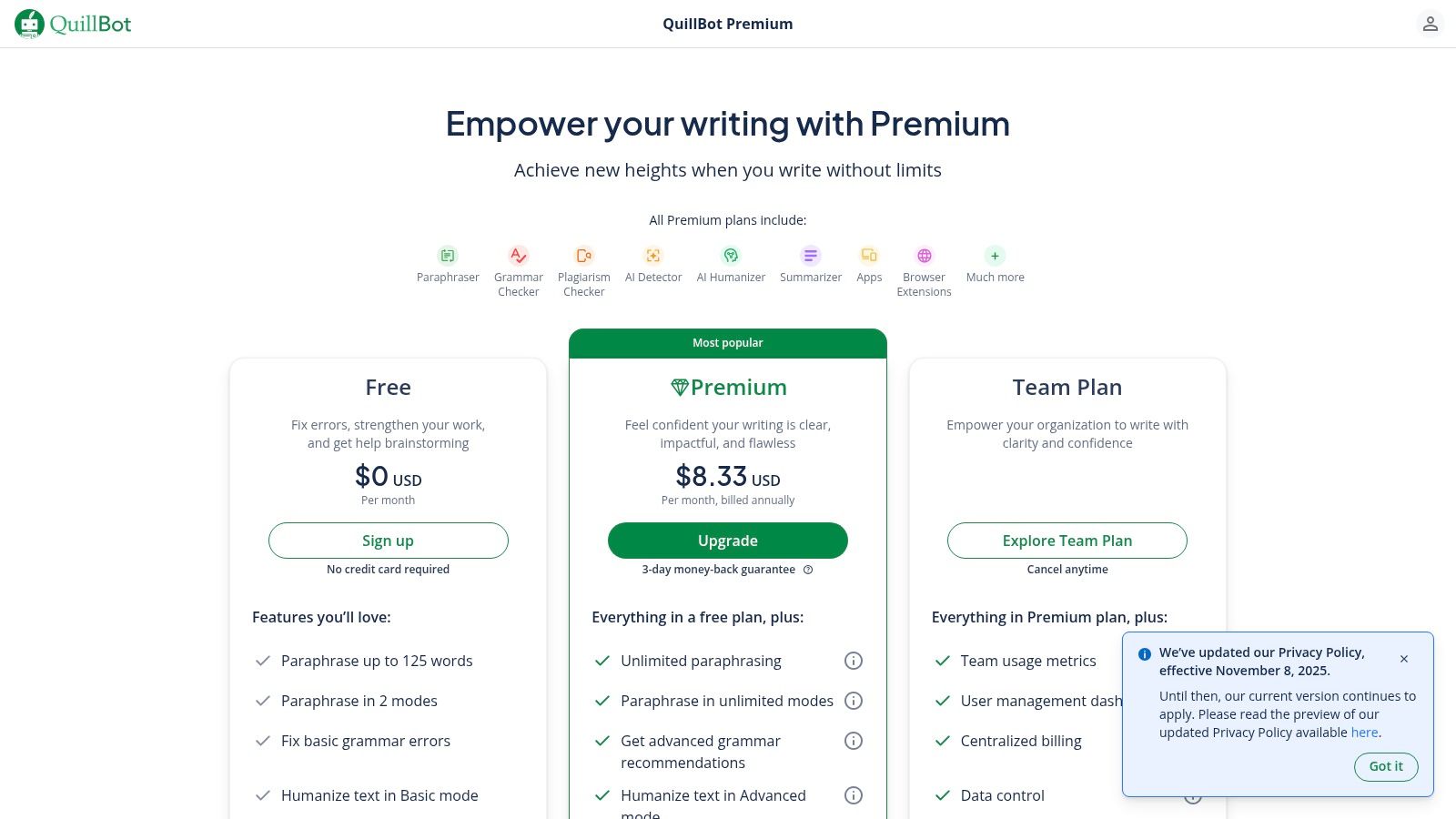
The platform integrates directly into your workflow with add-ins for Word and Chrome. While its paraphrasing tool is the main draw, the built-in summarizer and citation generator add significant value. Remember, it's crucial to use these AI tools ethically. For an in-depth look at AI detection, learn more about how tools like Turnitin handle AI-generated text.
Key Features & Use Cases
QuillBot is best used as a revision assistant to polish a first draft. It helps identify wordy sentences and suggests alternative phrasing. For example, if you've written a convoluted sentence explaining a scientific concept, QuillBot can offer several clearer, more concise alternatives.
- Paraphraser & Summarizer: Rephrase sentences for clarity or condense long passages to their core points.
- Grammar Checker: Catch spelling, punctuation, and grammatical errors as you write.
- Citation Generator: Quickly create citations in APA, MLA, Chicago, and other common styles.
- Integrations: Use QuillBot directly within Microsoft Word, Google Docs, and your web browser.
Our Take: QuillBot is an excellent tool for improving sentence-level clarity, but you must maintain academic integrity and ensure the final work reflects your own critical thought.
| Pros | Cons |
|---|---|
| All-in-one suite of essential writing tools | Heavy paraphrasing requires careful academic judgment |
| Extremely helpful for ESL and clarity passes | Free plan has very tight usage and feature limits |
| Integrates with common writing platforms | AI output still requires human oversight and editing |
Pricing: Offers a limited free plan. The Premium plan starts at around $8.33/month (billed annually).
Visit Website: https://quillbot.com/premium
12. Grammarly
Grammarly is an AI-powered writing assistant that goes far beyond a simple spell check. Its strength lies in its ability to integrate with nearly every platform you already use—from Microsoft Word to your web browser—providing real-time feedback on grammar, clarity, style, and tone.
Its sophisticated algorithms help you polish your writing and ensure your arguments are communicated clearly. A recent study found that students who used Grammarly Premium saw a significant improvement in their writing scores. This makes it one of the best academic writing software companions available.
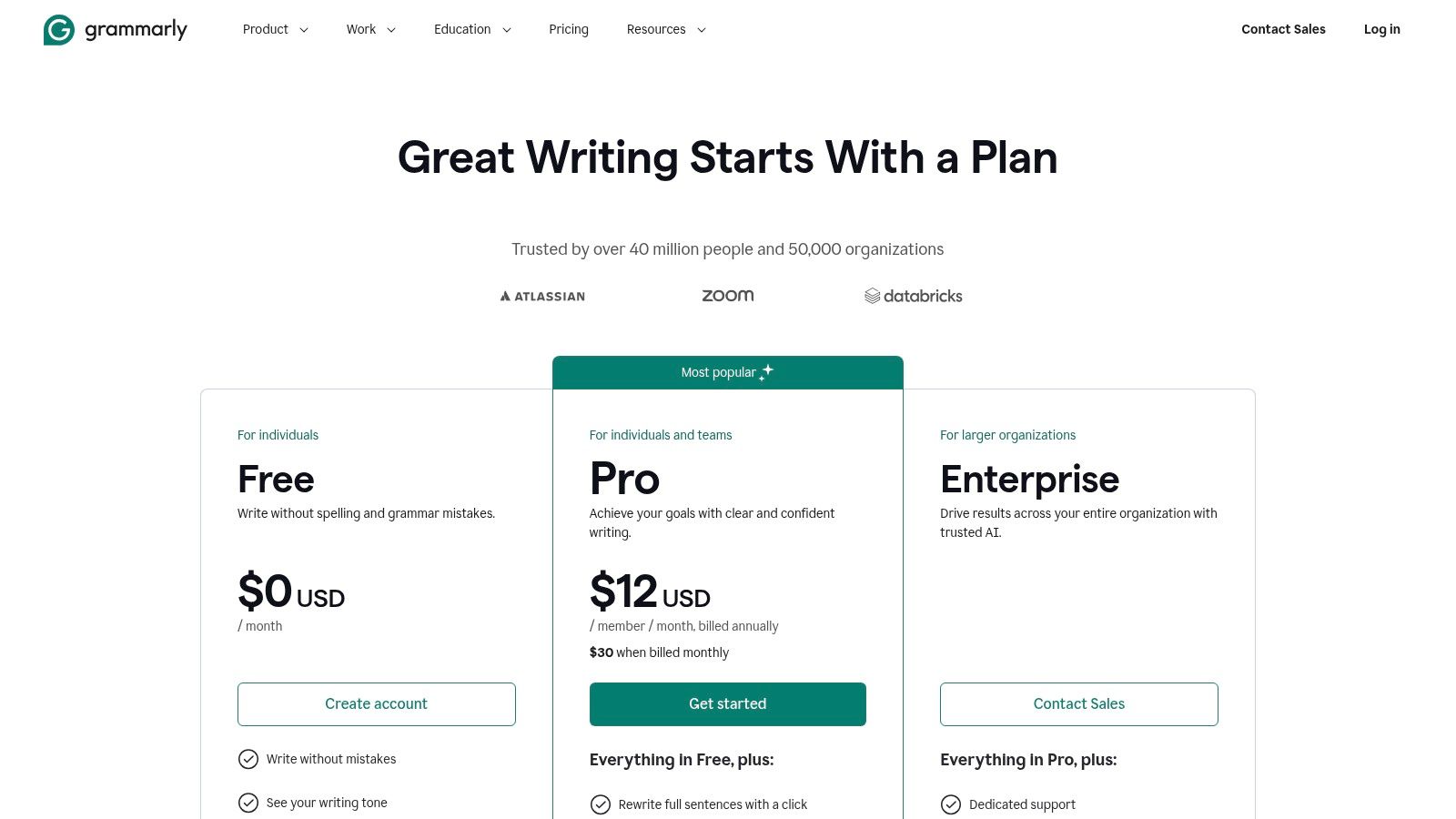
Key Features & Use Cases
Grammarly is perfect for the final stages of the writing process: editing and proofreading. It helps non-native English speakers produce fluent prose and aids seasoned academics in spotting subtle errors and improving sentence structure.
- Advanced Grammar & Style Checking: Corrects everything from punctuation and spelling to conciseness and word choice.
- Tone Detector: Analyzes your writing to ensure it sounds confident, formal, and appropriate for an academic audience.
- Plagiarism Checker: Scans billions of web pages to ensure your work is original and properly cited.
- Broad Integrations: Works seamlessly as a browser extension, a Microsoft Word add-in, and a standalone desktop app.
Our Take: Grammarly is the safety net every academic writer needs. It won't write your paper for you, but it will make what you’ve written significantly better.
| Pros | Cons |
|---|---|
| Mature ecosystem with broad integrations | Subscription required for the most useful academic features |
| Effective for polishing academic style and tone | Free version is quite limited for in-depth academic editing |
| Easy-to-use and intuitive interface | Can occasionally offer suggestions that alter intended meaning |
Pricing: A free version is available for basic checks. Premium plans, which unlock advanced features, start at around $12/month when billed annually.
Visit Website: https://www.grammarly.com/plans
Best Academic Writing Software — 12-Tool Comparison
| Product | Core features | Quality & ease (metrics) | Price & value | Target audience | Unique selling point |
|---|---|---|---|---|---|
| Pure Write 🏆 | AI text humanizer, Humanize mode, AI-detection & plagiarism ✨ | 4.8/5 ★ · lightning-fast, one-click workflow | 💰 Freemium · Premium plans (no CC required trial) | 👥 Students, researchers, content teams, ESL writers | ✨ 99.8% AI-detector bypass · voice-preserving humanize |
| Overleaf | Real-time LaTeX editing, templates, integrations | ★ Strong collaboration & versioning | 💰 Free tier · Pro plans for history/collabs | 👥 Academics, LaTeX users, multi-author papers | ✨ Live LaTeX + publisher templates |
| Scrivener | Project binder, corkboard/outliner, flexible compile | ★ Excellent for long-form structuring | 💰 One-time desktop license | 👥 Authors, thesis writers, long-form projects | ✨ Robust project organization for large docs |
| Microsoft 365 (Word) | Word + Editor/Copilot, citation add-ins, track changes | ★ Universal compatibility; rich add-ins | 💰 Subscription; Copilot on premium plans | 👥 Professionals, committees, publishers | ✨ Industry-standard formatting & ecosystem |
| EndNote | Reference manager, PDF annotation, Cite While You Write | ★ Enterprise-grade citation & formatting | 💰 Paid (premium institutional pricing) | 👥 Researchers, institutions | ✨ Large style library · institutional adoption |
| Zotero | One-click web capture, plugins, group libraries | ★ Free & extensible; community-driven | 💰 Core free · paid cloud storage as needed | 👥 Researchers, students, open-source users | ✨ Open-source with 9,000+ citation styles |
| Mendeley | PDF management, highlighting, cloud sync, Mendeley Cite | ★ Familiar STEM workflow; some reliability concerns | 💰 Free core · paid upgrades | 👥 STEM researchers, labs | ✨ Tight PDF workflow + Elsevier integrations |
| Citavi | Knowledge organizer, quotes/notes, Word add-in | ★ Strong planning → writing workflow (Windows best) | 💰 Paid; campus site-license common | 👥 Thesis writers, book projects, teams | ✨ Knowledge organizer + structured note insertion |
| Paperpile | Google Docs/Drive-optimized PDF & citation manager | ★ Extremely smooth Google Workspace integration | 💰 Subscription (Google-focused value) | 👥 Google Docs users, collaborative researchers | ✨ Seamless Google Workspace citation flow |
| ProWritingAid | 20+ analysis reports, AI Sparks rewrites, integrations | ★ Granular style/readability feedback | 💰 Free limited · Premium/Premium Pro plans | 👥 Editors, writers polishing academic prose | ✨ Deep diagnostics & AI rewrite suggestions |
| QuillBot | Paraphrasing modes, summarizer, grammar & citation tools | ★ Helpful for ESL & quick rewrites; use cautiously | 💰 Free limited · Premium plans | 👥 ESL writers, drafters, teams | ✨ Multiple paraphrase modes + summarization |
| Grammarly | Grammar, tone, clarity suggestions, AI agents | ★ Mature, widely integrated polishing tool | 💰 Freemium · Subscription for advanced features | 👥 Broad users: students, professionals, writers | ✨ Wide integrations + AI-assisted rewrites |
Choosing Your Perfect Toolkit: Final Thoughts
Navigating the landscape of academic writing tools can feel overwhelming, but the right software is a powerful ally. The quest for the best academic writing software isn't about finding a single perfect tool; it's about building a personalized toolkit that addresses your specific challenges.
The key takeaway is the importance of integration and workflow. A powerful reference manager like Zotero becomes exponentially more valuable when it syncs flawlessly with your primary writing environment. Similarly, a grammar checker like Grammarly can polish your prose, but its true power is unlocked when used to refine the complex arguments you've painstakingly constructed.
How to Select Your Ideal Software Stack
Choosing the right tools requires you to reflect on your needs. Ask yourself a few critical questions to guide your decision:
- What is my primary discipline? A STEM researcher will likely find Overleaf indispensable, while a humanities scholar might prefer the organizational freedom of Scrivener.
- How important is collaboration? If you're co-authoring papers, tools with real-time collaboration features like Microsoft 365 or Overleaf are non-negotiable.
- What is my budget? Many powerful tools, like Zotero, offer robust free versions. However, premium software like Scrivener can be a worthwhile investment.
- What is my technical comfort level? Be honest about the time you're willing to invest in learning a new system. A simpler tool that you use consistently is always better than a complex one you abandon.
A Modern Approach: Integrating AI Assistance Ethically
As we've seen, AI is becoming an integral part of the writing process. These assistants can help overcome writer's block and rephrase complex sentences for clarity. However, their use requires a strong ethical framework. The goal is to use AI as an assistant, not a replacement for your own critical thought and original voice.
This is where the final, crucial step of refinement comes in. After drafting, structuring, and citing your work, ensuring your voice remains authentic and human is paramount. AI-generated text often carries subtle digital fingerprints that can feel impersonal to readers and academic integrity tools. Polishing this text to reflect your unique academic voice is the final, essential stage.
Ultimately, the best academic writing software is the combination of tools that allows you to move from idea to polished publication with the least friction. We encourage you to experiment. Your perfect toolkit will empower you to focus on what truly matters: your research and the impactful ideas you are contributing to your field.
As you integrate various tools into your workflow, ensuring your final submission is polished and authentically yours is critical. At PureWrite, we specialize in refining text to meet the highest standards of human-like quality, helping you enhance readability without sacrificing your original intent. Transform your drafts into clear, compelling, and authentic academic work by trying Pure Write today.