Mastering Capitalization and Punctuation: A Guide for Modern Writers
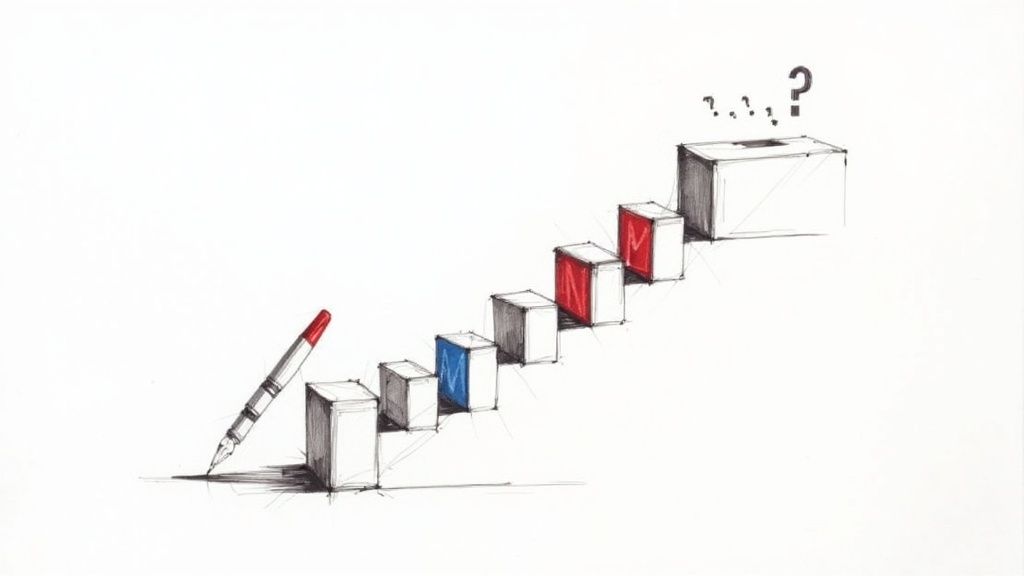
Think of capitalization and punctuation as the traffic signals of your writing. They tell you, the reader, when to slow down, when to stop, and which ideas are most important. Getting these fundamentals right isn't just about following rules—it’s about building instant credibility and making sure your message lands exactly as you intended.
Why Capitalization and Punctuation Matter More Than Ever
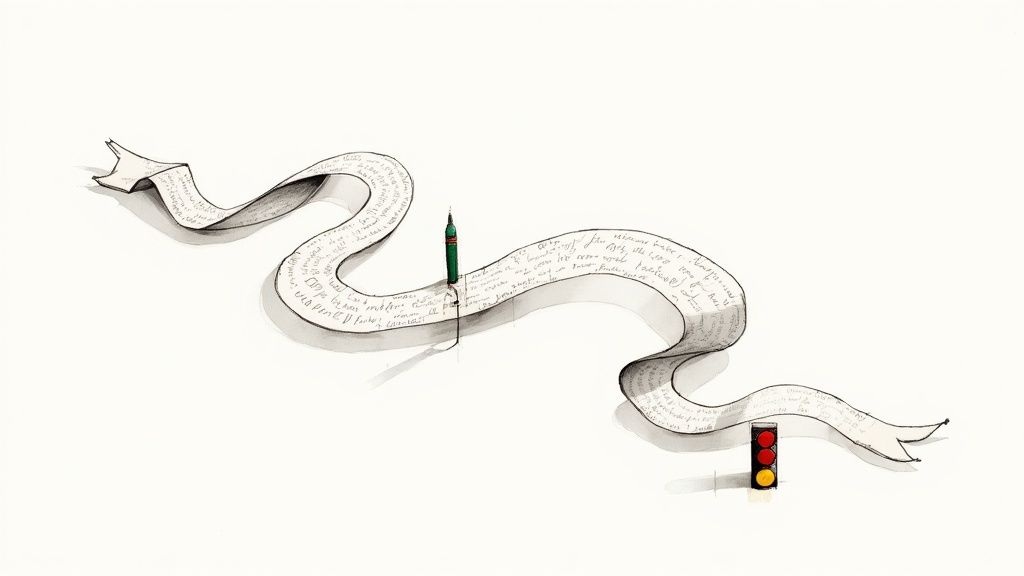
Ever stared at a block of text, wondering why it just feels… off? The secret often lies in the unsung heroes of writing: good old capitalization and punctuation. Nail these, and you’ll avoid embarrassing mistakes while making your content feel effortless to read.
In an age of skim-reading and AI-generated drafts, a solid grasp of these basics is what separates professional content from the stuff that gets skipped. Research shows that even small grammatical slip-ups can sink a reader's perception of your credibility by over 40%, making this a bigger deal than you might think.
Building Trust Through Clarity
Your writing is really just a conversation on paper. Capitalization and punctuation act as the body language—the pauses for breath, the changes in tone, the moments of emphasis—that guide your reader through your argument. Without them, your writing can quickly become a confusing, jumbled mess.
Clear communication is the foundation of trust. When your writing is polished and easy to follow, you show respect for your reader's time and intelligence, making them more likely to engage with your ideas.
This is especially critical for students and professionals. A single misplaced comma or a randomly capitalized word in a title can completely derail an otherwise brilliant point. If you want to dive deeper into this, our guide on how to improve academic writing is a great place to start.
Navigating the AI Writing Landscape
With so many people using AI writing tools, we’re seeing a flood of content that sounds robotic and is full of subtle errors. AI is a fantastic starting point, but it often misses the human nuance needed to apply punctuation and capitalization rules correctly every time.
This is where your judgment is essential. At PureWrite, we see AI as a helpful assistant, not a replacement for a skilled writer. A human touch is crucial for that final polish that makes your writing feel authentic and sound like you.
- Catching Nuanced Errors: An AI might not catch the critical difference between "Let's eat, Grandma!" and the much more horrifying "Let's eat Grandma!"
- Maintaining Your Voice: Relying too heavily on automated tools can easily strip your writing of its personality and unique style.
- Ensuring Professionalism: A final human check is the best way to guarantee your work is polished and ready for your audience.
Taking the time to master capitalization and punctuation isn't just about learning rules; it's an investment in your ability to be understood. Ready to transform your AI drafts into sharp, human-quality writing? Try PureWrite and see how simple it is to refine your message with total confidence.
Mastering the Rules of Capitalization
Capitalization is more than just starting a sentence with a big letter. Think of it as a spotlight, drawing your reader's eye to the most important information on the page. Get it right, and your writing feels sharp and professional; get it wrong, and you risk looking careless, which can instantly undermine your message.
Let’s move past the basics and get into the practical rules that separate good writing from great writing. We’ll cover the essentials and then untangle some of the trickier situations that trip up even experienced writers.
The Foundation: Proper Nouns
At its core, capitalization is about one key distinction: proper nouns versus common nouns. A proper noun is the specific name of a person, place, or thing. A common noun is the general category.
This is the bedrock of clear communication. It's the difference between talking about "a city" and talking about New York City. One is generic; the other is a unique place.
Here's how it plays out in a real-world scenario for a content creator:
- Person: You work with a marketing manager (common), but her name is Sarah Chen (proper).
- Place: You're writing about a city (common), specifically London (proper).
- Brand: You use a software tool (common), and that tool is PureWrite (proper).
This same principle applies to things like days of the week, months, holidays, languages, and nationalities. They are all specific names, so they always get a capital letter.
Navigating Titles and Headings
This is where things can get a little fuzzy. Different style guides have different rules for capitalizing titles, but for most online content, Title Case is the way to go. Once you grasp the logic, it’s actually quite simple.
In Title Case, you capitalize the first word, the last word, and all the "major" words in between. The "minor" words—like short prepositions (of, in, on), articles (a, an, the), and short conjunctions (and, but, for)—stay lowercase unless they're the first or last word.
Let's look at a practical example for a blog post title:
- Correct: How to Master the Rules of Writing
- Incorrect: How To Master The Rules Of Writing
See the difference? "to," "the," and "of" are lowercase because they're minor words. Sticking to this one rule instantly makes your headings look more polished and professional. If you want to dive deeper into the nuts and bolts of clean writing, our guide on basic grammar rules is a great place to start.
Common Capitalization Pitfalls
Even when you know the rules, some situations are just plain tricky. Job titles are a classic example. You should only capitalize them when they appear directly before a name, acting as part of that person’s formal title.
For instance, you'd write "President Lincoln" but "Abraham Lincoln was the president." In that second sentence, the word "president" is simply describing his role, not acting as part of his name, so it stays lowercase.
Another challenge is cleaning up AI-generated text. AI tools can be inconsistent with capitalization, often capitalizing every word in a heading or failing to recognize nuanced proper nouns. This is exactly why a human touch is essential. An AI can generate a draft, but your skilled eye is needed to catch these errors and ensure the final piece feels authentic.
Putting Punctuation To Work For You
Ever feel like your writing is just a jumble of words? The secret to bringing order and clarity often lies in something we learn but quickly forget: punctuation. Think of punctuation marks as the traffic signals for your sentences. They tell your reader when to slow down, when to stop, and how different ideas connect.
Getting these signals right is what separates a confusing message from a persuasive one. We'll start with the basics—the absolute essentials—and then move into the punctuation that adds a real touch of class and sophistication to your writing. Mastering capitalization and punctuation isn't just about following rules; it's about taking control of your message.
Each mark is like a tool in a toolbox, with a specific job to do.
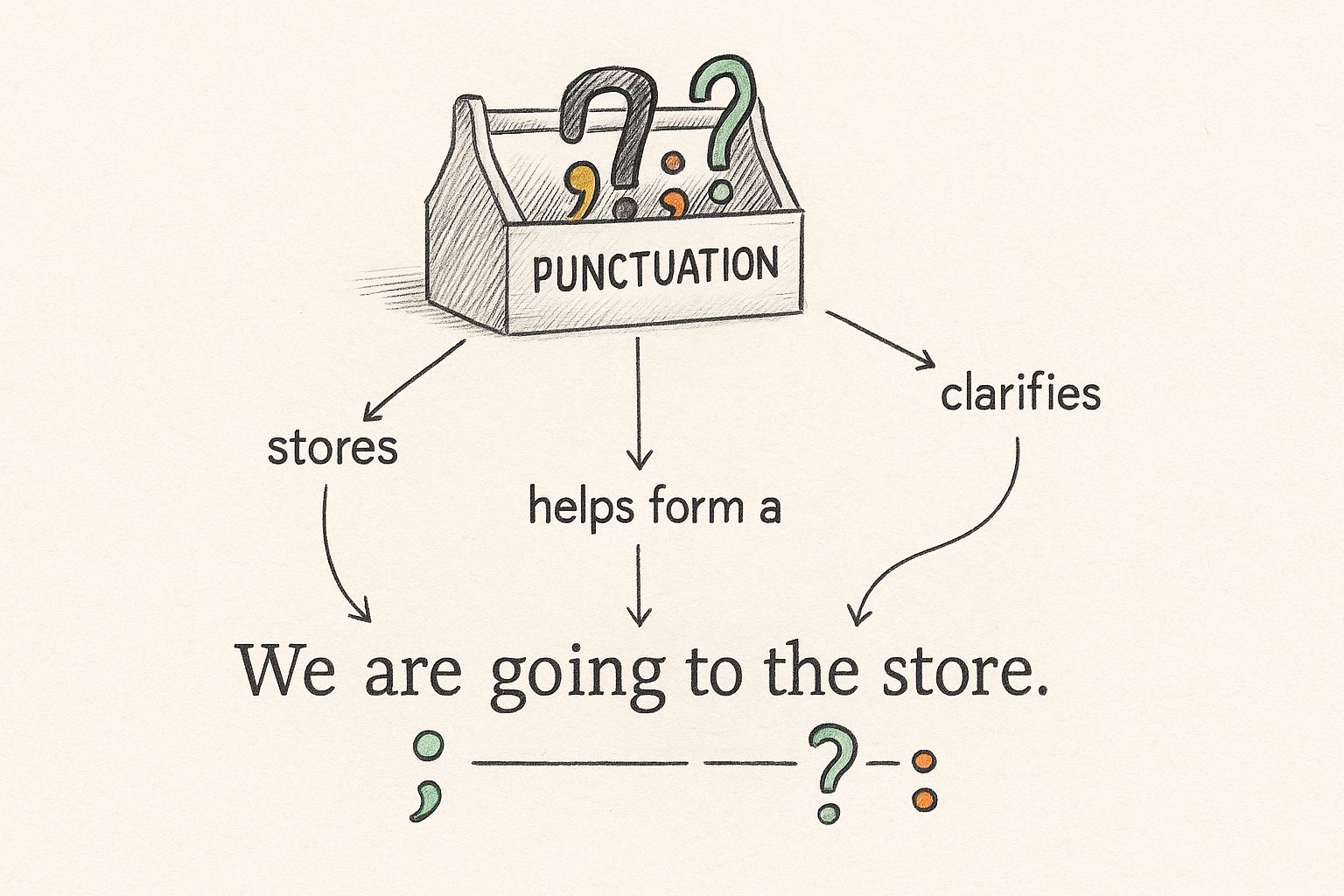
You wouldn't use a hammer to make a fine cut, and you wouldn't use a comma to bring a sentence to a hard stop. It’s all about using the right tool for the right job.
The Everyday Essentials: Commas, Periods, And More
Let's start with the workhorses: the period (.), the question mark (?), and the comma (,). A period ends a thought, and a question mark asks one. It’s the comma that trips most people up.
A comma is simply a soft pause. You use it to separate items in a list, set apart an introductory thought, or connect two complete sentences with a joining word (like and, but, or so). One of its most debated uses is the Oxford comma—that last comma before the "and" in a list.
At PureWrite, we’re firmly in the pro-Oxford comma camp. It just makes things clearer. For instance, "I'd like to thank my parents, Ayn Rand, and God" is a very different statement than "I'd like to thank my parents, Ayn Rand and God." That little comma prevents a lot of confusion.
Don't underestimate these common marks. Historical studies of business writing have shown that periods and commas consistently account for over 90% of all punctuation used. In contrast, marks like the question mark hover around just 1%. You can explore the historical data on punctuation usage and see how fundamental these tools really are.
Essential Punctuation Marks And Their Primary Use
| Punctuation Mark | Primary Function | Example Sentence |
|---|---|---|
| Period (.) | Ends a complete statement. | The meeting starts at noon. |
| Comma (,) | Separates items or indicates a brief pause. | We need paper, pens, and folders. |
| Question (?) | Indicates a direct question. | Did you receive the final report? |
| Semicolon (;) | Connects two closely related independent clauses. | Her flight was delayed; she'll miss the connection. |
| Colon (:) | Introduces a list, quote, or explanation. | There are three colors: red, green, and blue. |
| Apostrophe (') | Shows possession or indicates a contraction. | That is the manager's desk. |
This table covers the basics, but let’s dig into those marks that people often find tricky.
Mastering The Semicolon And Colon
The semicolon (;) and colon (:) are often treated like they’re interchangeable, but they have very different jobs. Think of them as specialty tools that create more complex and elegant sentence structures.
A semicolon connects two complete sentences that are too closely related to be separated by a period. It implies a "these two things go together" relationship without needing a word like and or but.
- Use Case: The report was finished; the presentation was ready to go.
A colon, on the other hand, acts like a trumpet fanfare, announcing that something important is about to follow. It introduces a list, a quote, or an explanation that directly expands on the first part of the sentence.
- Use Case: The project required three key elements: a clear goal, a detailed timeline, and a dedicated team.
These little marks make a huge difference in professional writing, where clarity is everything. If you're looking to sharpen your business communication, our guide on how to write professional emails is a great place to start.
Apostrophes For Possession And Contractions
Ah, the apostrophe ('). It seems so simple, yet it's one of the most common sources of error. Its two main jobs are showing ownership (possession) and standing in for missing letters (contractions).
Here’s a quick refresher on the core rules for you to follow:
- Singular Possession: Add 's to a singular noun, even if it already ends in "s."
- Example: The company's strategy was brilliant.
- Example: Chris's presentation was insightful.
- Plural Possession: For plural nouns that end in "s," just add an apostrophe at the end.
- Example: The team members' roles were clearly defined.
- Contractions: The apostrophe takes the place of the letter(s) you've dropped.
- Example: It's (it is) a common mistake to confuse its and it's.
This is one of those areas where AI-generated content often gets it wrong. It’s a dead giveaway that a human hasn’t reviewed the text. At PureWrite, we specialize in catching these errors, ensuring that every detail, including perfect capitalization and punctuation, has the authentic, human touch your audience expects.
Punctuation in the Digital Age: Bridging the Gap
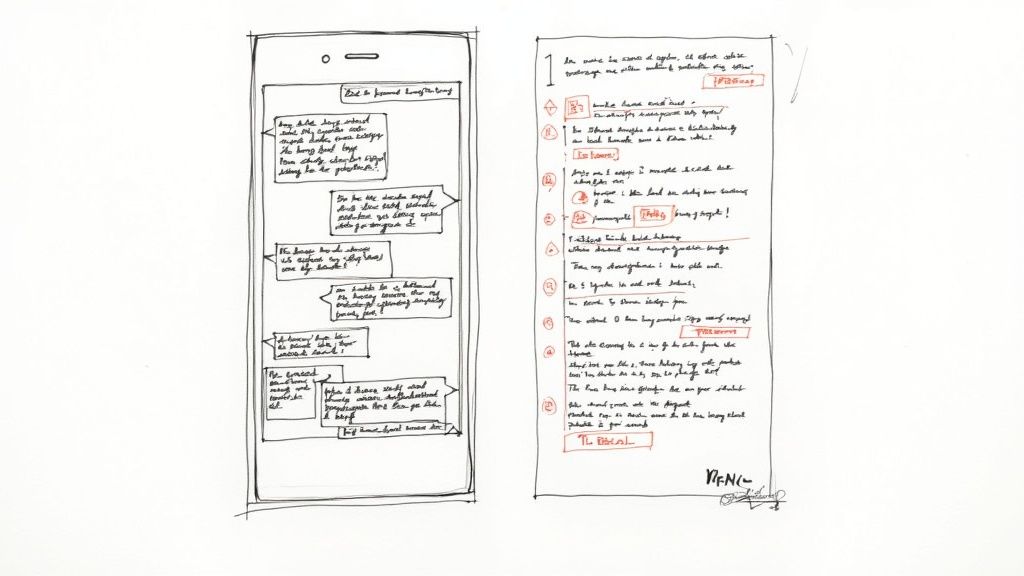
The way we write has fundamentally changed. Our daily communication is a whirlwind of texts, DMs, and social media updates—it's fast, casual, and often plays by its own rules. That's fine for a group chat, but a problem arises when those digital habits sneak into our professional work.
This isn’t about being the grammar police for your texts. It's about recognizing that we all need to "code-switch" our writing. A business report that reads like a text message, stripped of proper capitalization and punctuation, can instantly chip away at your credibility.
The Blurring Lines Between Casual and Formal
It's so easy to fire off an important email with the same thumb-flying speed as a tweet. Without a second thought, your professional writing can end up looking sloppy and rushed.
These little habits might seem harmless, but they accumulate. Readers often connect poor grammar and punctuation with a lack of care or even expertise, which can undermine the very ideas you’re trying to share.
Here are a few common habits that make the jump from casual chats to formal documents:
- Punctuation Overkill: Leaning on multiple exclamation points (!!!) or question marks (???) to add emphasis. This can come across as overly emotional or immature in a professional setting.
- Lowercase Laziness: Simply forgetting to capitalize the first word of a sentence or a proper noun. It's one of the most common casualties of typing quickly.
- Text-Speak Creep: Using slang, chat abbreviations ("lol," "btw"), or other shortcuts that can confuse your audience and muddy your message.
How AI Complicates Things
The rise of AI writing assistants adds another wrinkle. These tools are fantastic for getting a first draft down, but they learn from the entire internet—the good, the bad, and the very, very casual. Because of this, an AI-generated draft can sometimes inherit those informal digital quirks.
An AI might give you a paragraph that’s technically correct but feels a bit off, missing the sharp, clean punctuation of professional writing. It can easily mimic the conversational, sometimes fragmented style of a blog post when what you really need is the polish of a formal report.
This is exactly why human oversight is so crucial. At PureWrite, we encourage you to think of AI as a brilliant but sometimes-too-casual assistant. You're the editor-in-chief, and it's your job to make the final call on tone, style, and correctness to meet your audience's expectations.
Authenticity is everything, and ethical AI usage means taking responsibility for the final output. You can dive deeper into this process in our guide on using an AI text humanizer the right way.
Simple Strategies to Stay Professional
The first step is just being aware of the difference between your writing "modes." By making a conscious effort to separate your casual and formal styles, you can ensure your professional voice remains clear and authoritative.
Before you hit send or publish, just pause. Reading your work out loud is an old-school trick that works wonders; you’ll naturally hesitate where a comma is needed or stumble over an awkward sentence.
Here are a few more practical tips to keep your formal writing sharp:
- Give It a "Cooling-Off" Period: Walk away from your document for a few minutes. When you come back, you'll see it with fresh eyes, and those little errors will be much easier to catch.
- Stick to Singles: In formal writing, one exclamation point, one question mark, or one period is always enough. Let your words do the heavy lifting.
- Use a Humanizer Tool: For AI-generated text, running it through a tool like PureWrite is a game-changer. We specialize in transforming robotic-sounding text into natural, authentic prose, catching the subtle mistakes that a standard grammar check might miss.
By putting these strategies into practice, your mastery of capitalization and punctuation will shine through, ensuring every document you produce is as professional as you are.
How to Edit Your Writing for Flawless Polish
https://www.youtube.com/embed/pYb7p0DiVMI
A great first draft is a huge accomplishment, but it's not the finish line. The real magic happens during the editing process. This is where you zoom in on the details—like capitalization and punctuation—that transform good writing into something truly polished and professional.
AI grammar checkers are fantastic for catching the obvious stuff, but they don't get you. They can't hear your unique voice or understand the specific context you're writing in. That's why a final pass by a human—you!—is absolutely essential for creating content that feels authentic. At PureWrite, we see technology as a helpful assistant, not a replacement for your writer's touch.
A Step-by-Step Editing Process
Staring at a wall of text and trying to fix everything at once is a recipe for overwhelm. A much better approach is to break the editing process down into focused, manageable steps. By tackling one type of error at a time, you’ll catch far more mistakes.
Here’s a simple, proven method you can start using today:
- Read It Aloud: This old-school trick works wonders. Your ears are surprisingly good at detecting awkward phrasing and missing commas that your eyes might just gloss over.
- Read It Backward: To really focus on the nitty-gritty mechanics, try reading your text from the last sentence to the first. This disrupts your brain's natural reading flow, forcing you to see individual words and punctuation marks.
- Isolate Your Focus: Dedicate entire read-throughs to specific issues. Do one pass looking only for capitalization mistakes. Then, do another pass dedicated solely to punctuation problems.
Adopting this kind of focused approach is one of the best ways you can improve your English writing skills and become a more confident self-editor.
Common Errors and How to Fix Them
Even experienced writers trip over the same common mistakes. Here’s a quick-reference table to help you spot and fix some of the most frequent offenders.
| Common Error | The Fix | Why It's Correct |
|---|---|---|
| Writing "internet" or "website" with a capital letter. | Use "internet" and "website" in lowercase. | These terms have become common nouns and are no longer capitalized unless they start a sentence. |
| Overusing commas, especially comma splices. | Replace the comma with a period, a semicolon, or add a conjunction (like "and" or "but"). | A comma can't join two independent sentences on its own; it creates a run-on sentence. |
| Inconsistent capitalization in headings and titles. | Choose one style (e.g., Title Case or Sentence case) and stick to it throughout your document. | Consistency makes your writing look professional and is easier for the reader to follow. |
| Misplacing apostrophes in contractions and possessives. | "It's" means "it is." "Its" shows possession. "You're" means "you are." "Your" shows possession. | These are some of the most common mix-ups. The apostrophe in a contraction always marks where a letter was removed. |
Reviewing this table before you start editing can help tune your brain to look for these specific issues, making your editing passes much more effective.
Leveraging Tools the Right Way
Grammar and spell-check tools are incredibly useful assistants, but they should never have the final word. AI models have become remarkably good at automatically correcting punctuation and capitalization. For instance, one study showed that a model’s capitalization accuracy jumped by around 6% just by being trained on a larger dataset.
But here’s the catch: these tools operate on rules and patterns, not on human judgment. They might "fix" a sentence in a way that completely changes your intended meaning or scrubs away your personality.
Use AI for the first sweep to catch the low-hanging fruit. Then, it's your turn to step in and make the nuanced decisions that preserve your authentic voice and ensure the writing sounds truly human.
This final human touch is even more crucial when working with AI-generated text, which can often feel sterile and robotic. This is precisely where we designed PureWrite to help. It refines those AI drafts, smoothing out awkward phrasing and ensuring the final piece connects with your reader on a human level. Ready to give your AI content the polish it deserves? Try PureWrite for free today and see the difference.
Got Punctuation and Capitalization Questions? Let's Settle Them.
Even with the rules down, certain questions about capitalization and punctuation seem to pop up constantly. Here, we’ll tackle some of the most common head-scratchers you might run into. Think of it as a go-to guide for those tricky little situations that can make you second-guess yourself.
When Do I Actually Capitalize a Job Title?
This one trips people up all the time, but the rule of thumb is actually pretty straightforward. A job title gets capitalized only when it’s used as an official title right before someone's name.
For instance, you’d write, "We are waiting for a statement from Chief Financial Officer Sarah Chen." But if you’re just describing her role or the title comes after her name, it stays lowercase, like this: "Sarah Chen, the chief financial officer, will present the quarterly report."
What's the Big Deal with the Oxford Comma?
The Oxford comma is simply the last comma in a list of three or more things, right before the "and" or "or." So, "Our brand colors are blue, green, and white." Its job is to prevent confusion and make sure each item in the list is treated as separate.
While some style guides say it's optional, we’re big fans of using it here at PureWrite because it boosts clarity. The most important thing, though, is consistency. Pick a side and stick with it through your entire piece of writing.
A single Oxford comma can completely change the meaning. Just look at the difference between "I want to thank my mentors, my family and my dog" and "I want to thank my mentors, my family, and my dog." That comma matters!
Can I Just Use AI to Fix My Punctuation?
You can, and you should—to an extent. AI tools are a great first line of defense. They’ll catch a lot of common mistakes and save you a ton of time.
But here's the catch: they don't get nuance. They can’t understand your specific tone or the subtle context of your writing. In fact, research shows over 70% of marketers know that human editing is still the key to producing high-quality content that feels authentic.
A good workflow is to run an initial check with an AI grammar tool, then use a platform like PureWrite to make sure the text flows naturally and still sounds like you. This ethical approach is the perfect blend of AI efficiency and the irreplaceable touch of a human writer.
Semicolons vs. Colons: What's the Difference?
These two get mixed up all the time, but they have very different jobs. Here’s a simple way to keep them straight:
Semicolon (;): Think of it as a bridge. It connects two complete sentences that are so closely related they shouldn't be separated by a period.
- Use Case: The team finished the project ahead of schedule; everyone was thrilled with the result.
Colon (:): A colon is like a signpost. It tells the reader, "Hey, what I'm about to tell you is coming next!" It introduces a list, a quote, or an explanation.
- Use Case: The agenda includes three main topics: budget review, marketing strategy, and Q&A.
Nailing these specific rules will make your writing feel more professional, credible, and honestly, just a lot easier for your audience to read.
Grammatically correct doesn't always mean human-sounding. PureWrite takes your sterile, AI-generated drafts and breathes life into them, creating authentic writing that truly connects. Refine your text with a single click and let your real voice come through. Try PureWrite for free today!