How to Write Professional Emails That Get Replies

It's easy to think of email as just another task to check off the list, but knowing how to write a professional one really boils down to three things: clarity, conciseness, and courtesy.
This isn't just about sounding formal. It’s about starting with a subject line that means something, structuring your message so it can be scanned in seconds, and always maintaining a respectful tone. Get these right, and your emails get actioned, not archived.
Why Mastering Professional Emails Still Matters
Even with Slack, Teams, and a dozen other instant messaging apps pinging us all day, email is still the bedrock of professional communication. It’s the official paper trail for project updates, the go-to tool for reaching out to new contacts, and the formal channel for talking to clients.
Honestly, getting your emails right isn’t just about being polite—it directly shapes your professional reputation and how effective you are at your job.
A sloppy email can create a mess of confusion, lead to frustrating delays, or just make you look like you don't care. On the flip side, a sharp, well-written message builds trust and shows you know what you’re doing. It’s a clear signal that you respect the other person's time and can get your point across without a lot of fluff.
The Power of a Professional Message
Think about the sheer volume of emails people get. Projections show over 4.6 billion users will be sending more than 376 billion emails every day by 2025. Your message isn't just landing in an inbox; it's competing for attention in a seriously crowded stadium.
That’s where good email habits become your secret weapon. A clear, purposeful email doesn't just get read—it gets results.
Here’s what that looks like in the real world:
- Building Your Credibility: A polished email shows you have an eye for detail. That small thing builds a surprising amount of trust with colleagues, clients, and your boss.
- Preventing Miscommunication: When your language is direct and your thoughts are laid out logically, there’s no room for guessing games. Everyone is on the same page from the start.
- Driving Action: If your request is obvious and the next steps are clear, you make it incredibly easy for someone to give you the response you need, fast.
The goal of a professional email is simple: communicate your message so clearly that no follow-up questions are needed. It’s about efficiency and respect for everyone’s time.
To help you keep these core ideas in mind, here's a quick reference table.
Core Pillars of Professional Email Writing
| Pillar | Why It Matters | Quick Tip |
|---|---|---|
| Clarity | Ensures your message is understood without ambiguity. | Use simple language. State your main point in the first sentence. |
| Conciseness | Respects the recipient's time and increases readability. | Cut unnecessary words. Use bullet points for lists or key information. |
| Courtesy | Maintains positive professional relationships and tone. | Always include a polite greeting and closing. Say "please" and "thank you." |
Ultimately, this is about more than just firing off information. It’s about influencing decisions, managing relationships, and moving forward in your career with confidence.
For more deep dives into effective communication, check out our other writing guides on the Pure Write blog.
Writing Subject Lines That Earn the Click

Think of your email subject line as the gatekeeper. It's the very first thing someone sees, and if it doesn't immediately signal value, your carefully crafted message inside might never get read. In fact, studies show that nearly half of all recipients decide whether to even open an email based on the subject line alone.
This is where learning how to write professional emails really begins. A lazy subject line like "Update" or "Question" is a one-way ticket to being ignored or deleted. A great one, on the other hand, is specific, concise, and gives the person a compelling reason to click.
Be Specific and Action-Oriented
Vague subject lines are just plain inconsiderate. They force the recipient to stop what they're doing and open your email just to figure out what you want. You can do better by providing all the necessary context right up front.
The best way to do this is to summarize the email's core purpose. Are you asking for feedback? Confirming a meeting time? Let them know. Using action-oriented language instantly tells them what the email is about and what, if anything, you need from them. This simple shift makes your email easier to prioritize and, just as importantly, easier to find later.
Here’s what I mean:
Instead of: "Project Update"
Try: "Feedback Needed: Draft of Q3 Marketing Report"
Instead of: "Meeting"
Try: "Marketing Team Sync Rescheduled to Friday at 10 AM"
See the difference? The improved versions are immediately clear and set the right expectations. You're showing respect for their time by telling them exactly what's inside.
The goal is to make your subject line a mini-summary of your email. If someone can understand the main point and required action without opening the message, you’ve done it right.
Keep It Concise and Keyword-Rich
While being specific is crucial, so is being brief. Long subject lines get cut off, especially on mobile devices where a huge number of emails are first read. I always aim for 50 characters or less to make sure the whole thing is visible at a glance.
This character limit also forces you to be disciplined with your words. Front-load the most important information and use keywords that your recipient would naturally search for. Think about what you'd type into the search bar a week from now to find this email—terms like "Invoice," "Proposal," "Agenda," or a specific project name are your best friends.
Let's look at a couple more real-world examples:
- Networking Follow-Up:
- Weak: "Nice to meet you"
- Strong: "Following Up from the Tech Conference"
- Client Check-In:
- Weak: "Checking in"
- Strong: "Quick Question About Your Project Onboarding"
The stronger versions aren't just more professional; they're more functional. They provide instant context, are a breeze to search for, and fit perfectly in any inbox view. Mastering this one skill will dramatically improve how people respond to your emails.
Structuring Your Email for Instant Clarity
So, your subject line worked—they opened the email. Great. Now, the real work begins. The body of your email has to deliver on that subject line's promise, and it has to do it fast. A rambling, disorganized email is a one-way ticket to the archive folder, no matter how compelling your subject was. The goal here is to make your message scannable and instantly understandable.
Your very first sentence is prime real estate. Don't waste it on fluff like "I hope this email finds you well." Get straight to the point. This isn't just about being efficient; it shows you respect their time and makes it easier for them to immediately grasp why you're writing.
This infographic lays out the basic flow perfectly.
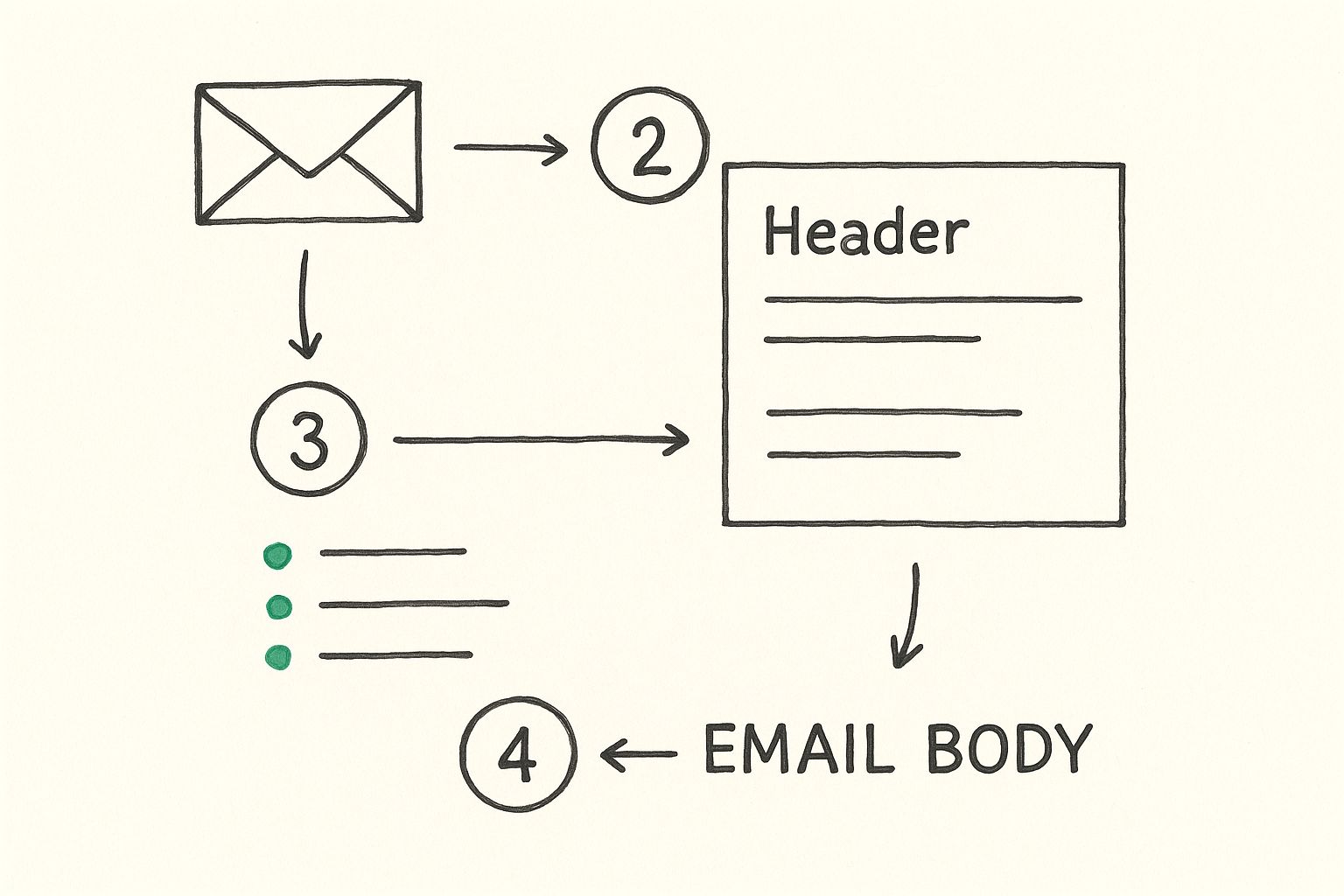
It’s a simple but powerful formula: lead with your purpose, give just enough context, and break down the details into bite-sized chunks.
Organize Your Key Points
After that direct opening, you need to present your details in a way that doesn’t feel like a chore to read. This is where smart formatting comes into play. Forget about long, dense paragraphs. They're a visual wall that most people will skim over, if they read them at all.
Keep your paragraphs short and sweet—two or three sentences, max. This creates white space on the page, making your email feel more approachable and less like a wall of text.
When you have a list of items, questions, or action steps, use bullet points or a numbered list. It’s the easiest way to draw the reader’s eye and make complex information digestible.
Instead of a clunky paragraph describing project updates, try this:
- Design Mockups: Attached for your review. Please focus on the new homepage layout.
- Copy Draft: Ready for feedback. The Google Doc link is in the project folder.
- Client Call: Set for Thursday at 2 PM. Let me know if you can make it.
See the difference? It's instantly scannable, and the recipient knows exactly what's what.
The point isn't just to send information. It's to make that information as easy as possible for someone else to absorb and act on.
Craft a Clear Call to Action
Every email you send should have a purpose, right? Your call to action (CTA) is where you make that purpose explicit. It's the one sentence that tells the recipient precisely what you need from them. A vague CTA like "Let me know your thoughts" is a recipe for inaction or a response that doesn't give you what you need.
You have to be specific. Do you need feedback by a deadline? Are you asking them to schedule a meeting using a Calendly link? Spell it out.
- Vague: "Looking forward to hearing from you."
- Clear: "Could you please provide your feedback on the attached proposal by EOD Friday?"
This simple switch removes ambiguity and dramatically increases your chances of getting the result you want.
Choose the Right Professional Sign-Off
Your closing is your final handshake. The sign-off you pick should align with the email's tone and your relationship with the person you're writing to. While a simple "Thanks" or "Best" works in most situations, tweaking it based on context adds a nice touch of professionalism.
Choosing the right closing can be tricky, as it depends heavily on formality and familiarity. This table breaks down some common options to help you decide.
Email Sign-Offs Tone and Context
| Sign-Off | Best Used For | When to Avoid |
|---|---|---|
| Best | A versatile and safe choice for most professional communication. Friendly but not overly casual. | Very formal situations, like a legal notice or a formal job application cover letter. |
| Sincerely | Formal correspondence, cover letters, and initial emails to high-level contacts or new clients. | Everyday internal emails or conversations with colleagues you know well. It can feel a bit stiff. |
| Regards | A slightly more formal alternative to "Best." Good for external communication when you want to be polite but not too personal. | Casual chats with teammates. Can come across as distant if your relationship is informal. |
| Thanks | When you are genuinely thanking the recipient for something or making a request. | When there is no request or reason for thanks. Using it without context can seem odd. |
| Cheers | Casual, friendly communication, often with close colleagues or in more relaxed company cultures. Common in the UK and Australia. | Formal emails or when communicating with someone in a different cultural context who might find it too informal. |
Ultimately, your sign-off is a small detail, but it’s one that helps tie the entire message together and reinforces the professional tone you've established.
Getting the Tone and Etiquette Right
Think of your email tone as your digital body language. Without being in the room, your words have to do all the work of conveying your mood and intention. Get it wrong, and you can create confusion or even conflict without meaning to. Nailing this is a huge part of writing professional emails that build relationships instead of burning them.
The trick is finding that sweet spot between being approachable and maintaining professional respect. Overly formal, stiff language can make you sound like a robot. On the other hand, getting too casual with slang or abbreviations can make you seem unprofessional, especially if you're talking to a new client or someone higher up the ladder.
Striking the Right Balance in Your Tone
Finding the right tone always starts with two things: your audience and your context. A quick email to a coworker you grab coffee with every morning will sound very different from a first-time outreach to a potential investor.
It’s just like real life—you wouldn’t talk the same way in a board meeting as you would at a team happy hour. Your emails need that same level of social awareness.
Here are a few practical ways I’ve learned to get the tone right:
- Read it aloud. Seriously, this is the oldest trick in the book for a reason. Before sending, read your draft out loud. Does it sound like something a real person would say? You’ll instantly catch clunky phrases or a tone that just feels off.
- Mirror the other person. When you’re replying, take a cue from the sender’s style. If their email is a bit more formal, it's a good idea to match it. If they’re friendly and direct, you can usually relax a little and do the same.
- Ditch the negative language. Instead of writing, "You forgot the attachment," which sounds accusatory, try something like, "Could you send the attachment when you have a moment?" It shifts the entire feel from confrontational to collaborative.
The best professional emails feel confident, clear, and courteous. Your tone should show you respect the other person's time and intelligence, all while getting straight to the point. It’s about being direct without being demanding.
Understanding Modern Email Etiquette
Beyond just tone, there’s a whole set of unwritten rules for email that keep things running smoothly. Getting these right can save you—and everyone else—a lot of frustration.
Let’s start with the dreaded "Reply All" button. My rule of thumb is simple: only use it if every single person on that email absolutely needs to see your response. A quick "thanks!" or an answer for one specific person almost never qualifies. Flooding inboxes with unnecessary "Reply All" messages is one of the fastest ways to annoy your colleagues.
Timeliness is another big one. You don’t have to respond the second an email lands, but acknowledging an important message within 24 hours is standard courtesy. If you need more time to put together a proper response, just send a quick note back. Something like, “Got it, thanks. I'll review and get back to you by tomorrow afternoon,” is perfect. It manages expectations and shows you’re on top of it.
For more on how your data is handled in communications, you can review our detailed privacy policy.
Avoiding Common Email Mistakes
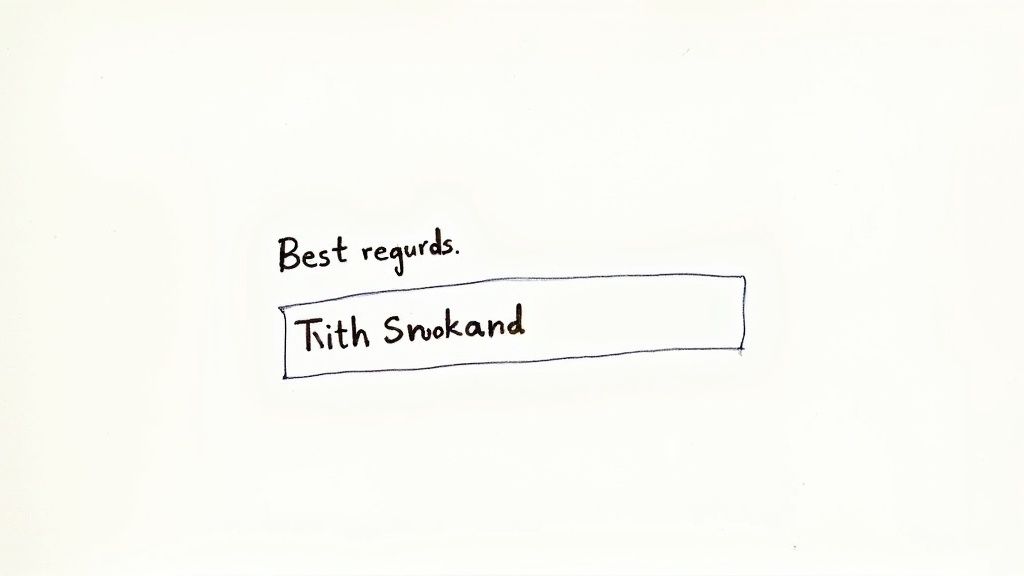
We’ve all been there. That sinking feeling in your stomach the split second after you hit "Send," realizing you’ve made a mistake. Learning how to write a good professional email isn't just about what you should do; it's also about what you need to avoid.
These little blunders can cause genuine confusion, chip away at your credibility, or even bring a project to a dead stop. Even something as small as forgetting an attachment creates an instant, unnecessary task for both you and the recipient. It means sending that awkward "Oops, here it is" follow-up, which makes you look disorganized.
The good news? Most of these face-palm moments are completely avoidable.
Don't underestimate the real-world value of clear, professional communication. Take email marketing, for example—it's built entirely on the same principles. On average, it brings in $36 for every dollar spent. That incredible return comes from mistake-free, compelling writing that gets people to act. You can find more stats like this over at Porch Group Media.
Building a Pre-Flight Checklist
The best habit you can build is a quick mental "pre-flight checklist" before your finger ever hits that send button. This isn't about agonizing over every word. It's a fast, systematic scan for the most common slip-ups.
Think of it like a pilot's final check before takeoff. It’s a simple routine that ensures nothing critical gets missed. After a while, you'll do it automatically.
Here’s a simple checklist to start with:
- Add the recipient last. Seriously. Get in the habit of putting the email address in the "To" field only after you’ve written and proofread everything. This one trick makes it physically impossible to send an unfinished draft by accident.
- Confirm your attachments. If you wrote "I've attached the report," did you actually attach it? This is hands-down one of the most frequent (and easily fixed) mistakes in the book.
- Look for "ghost attachments." Do a quick CTRL+F for words like "attached," "included," or "see below." Many email clients like Outlook and Gmail will now flag this for you, but it’s always good to double-check yourself.
A simple, two-minute proofread can save you from a twenty-minute cleanup. It’s a small investment of time that protects your professional image and prevents unnecessary back-and-forth.
Sidestepping Vague Language
Another classic mistake is language that’s too passive or wishy-washy. We often use phrases like "Let me know your thoughts" or "Looking forward to hearing from you" to sound polite, but they don't actually tell the other person what to do. The result? Delayed responses, or replies that don't give you the information you need.
Be direct and specific about the action you want someone to take.
- Instead of this (vague): "Please review this when you have a chance."
- Try this (specific): "Could you please provide your feedback on the first three slides by EOD Thursday?"
This isn’t being rude; it’s being respectful of everyone’s time. You eliminate the guesswork and make it easy for them to give you exactly what you need to keep things moving.
Answering Your Trickiest Professional Email Questions
Even when you know the rules, some email situations just feel awkward. It's those specific, nuanced moments that can leave you staring at the screen, wondering what to do. This is where real-world experience comes in.
Let's dive into some of the most common email dilemmas people run into and break down how to handle them with confidence.
How Soon Should I Follow Up If I Don't Get a Response?
This is the classic question, isn't it? You want to be persistent, but you don't want to be annoying. The truth is, the right timing really depends on the situation.
For most non-urgent requests, giving someone 3-5 business days to reply is a good rule of thumb. It's respectful and acknowledges that everyone has a full plate.
But if what you've sent is time-sensitive, it's perfectly fine to shorten that window to 24-48 hours. When you do follow up, the key is to keep it light. Just forward your original message with a simple, polite note at the top.
Here’s an example of what that looks like:
"Hi Alex, just wanted to gently bring this back to the top of your inbox. Let me know if you have any questions about the attached draft. Thanks!"
This little nudge acts as a helpful reminder without coming across as demanding.
Is It Okay to Use Emojis in a Professional Email?
Emojis are everywhere now, but whether they belong in your work emails is a judgment call. It all comes down to your company's culture and your relationship with the person you're emailing.
When you're writing to a new contact, someone in leadership, or anyone outside your company, the answer is a hard no. It's always better to start off more formally and mirror their communication style later.
In a more casual workplace, once you've built a rapport with your colleagues, a well-placed smiley face or thumbs-up can add a touch of warmth. But you should absolutely never use them when:
- You're delivering bad news or giving tough feedback.
- You're sending formal reports or company-wide announcements.
- You're communicating with clients, unless they've already used them with you.
My best advice? When in doubt, leave them out.
What's the Best Way to Handle Sending an Email to the Wrong Person?
We've all had that heart-stopping moment. You hit send and immediately realize your mistake. The most important thing is to act fast. If the email had anything sensitive or confidential in it, your first call should be to your IT department or manager to see what the protocol is.
Then, you need to send a quick, direct apology to the person who got it by mistake. Don't over-explain or make a big deal out of it. A short and simple message works best.
For instance:
"My apologies, the previous email was sent to you in error. Please disregard and delete it. Thank you for your understanding."
Even if the email was totally harmless, this quick follow-up shows you're accountable. If you ever have questions about our own communication policies, you can always get in touch with our team for more specific guidance.
How Can I Write a Professional Email to Deliver Bad News?
This is one of the toughest emails to write. You need to strike a careful balance between being direct and showing empathy. Don't bury the bad news deep in the email—state it clearly and respectfully right at the beginning.
Briefly explain the "why" behind the decision, sticking to the facts instead of placing blame. If there's a path forward or an alternative you can offer, include that as well. The goal is to be supportive and professional, even when the message is difficult.
Ready to ensure every email you write is clear, polished, and perfectly toned? Pure Write can help you refine your drafts instantly, transforming your writing into professional, human-sounding prose. Try Pure Write for free and see the difference it makes.
Article created using Outrank