8 Email Communication Best Practices to Master in 2025
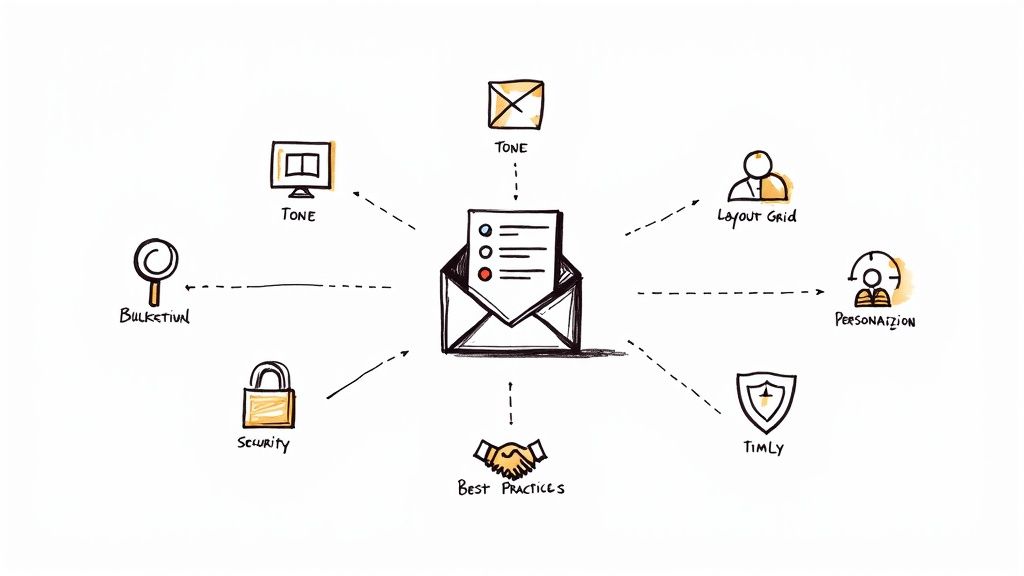
In a world saturated with digital noise, the ability to communicate clearly and effectively via email is no longer just a skill-it's a competitive advantage. The average professional sends and receives over 120 emails daily, turning the inbox into a critical battleground for attention and productivity. Weak email practices lead to missed opportunities, costly misunderstandings, and a reputation for being unprofessional. But by mastering a few core principles, you can transform your emails from cluttered liabilities into powerful tools that build relationships, drive action, and accelerate your goals.
This guide cuts through the noise to deliver eight actionable email communication best practices, moving beyond the obvious to offer strategic insights backed by data and real-world examples. We will explore how to write compelling subject lines that guarantee an open and structure your emails for maximum clarity and impact. You'll learn the nuances of professional tone, strategic timing, and crucial security measures to protect sensitive information. Furthermore, we will cover advanced techniques for managing your inbox, optimizing performance with analytics, and ensuring your messages are accessible to all recipients. Whether you're aiming to increase response rates or simply reclaim hours lost to your inbox, these proven strategies will help you communicate with precision.
1. Write Clear and Compelling Subject Lines
The subject line is the most critical element of any email. It serves as the digital handshake, the storefront window, and the gatekeeper all in one. It’s your first and often only chance to convince a recipient that your message is worth their time. A poorly crafted subject line gets your email deleted or ignored, while a compelling one dramatically increases the likelihood of engagement.
Effective subject lines are a masterclass in efficiency; they must convey purpose, urgency, and value in just a few words. This practice is central to any successful email communication strategy, as it directly impacts your open rates, which is the foundational metric for all subsequent actions.
How to Write Subject Lines that Get Opened
The best subject lines are clear, concise, and create a sense of curiosity or urgency. They immediately answer the recipient's subconscious question: "What's in it for me?"
- Be Specific and Action-Oriented: Use active verbs and clearly state the email's purpose. Instead of "Meeting Follow-Up," try "Action Items from Our 10/26 Project Sync."
- Personalize When Possible: Including a recipient's name or referencing a past interaction can significantly lift open rates. Mailchimp's data shows that personalization can make an email 5x more likely to be opened.
- Use Brackets for Clarity: Add context with tags like
[ACTION REQUIRED],[CONFIRMATION], or[URGENT]to help recipients prioritize their inbox. - A/B Test Your Ideas: Don't guess what works best. Test different versions to see which style resonates most with your audience.
Key Insight: Treat your subject line like a headline. David Ogilvy, the father of advertising, famously said that five times as many people read the headline as read the body copy. The same principle applies directly to email.
This bar chart highlights the dramatic impact that optimized and personalized subject lines have on email open rates.
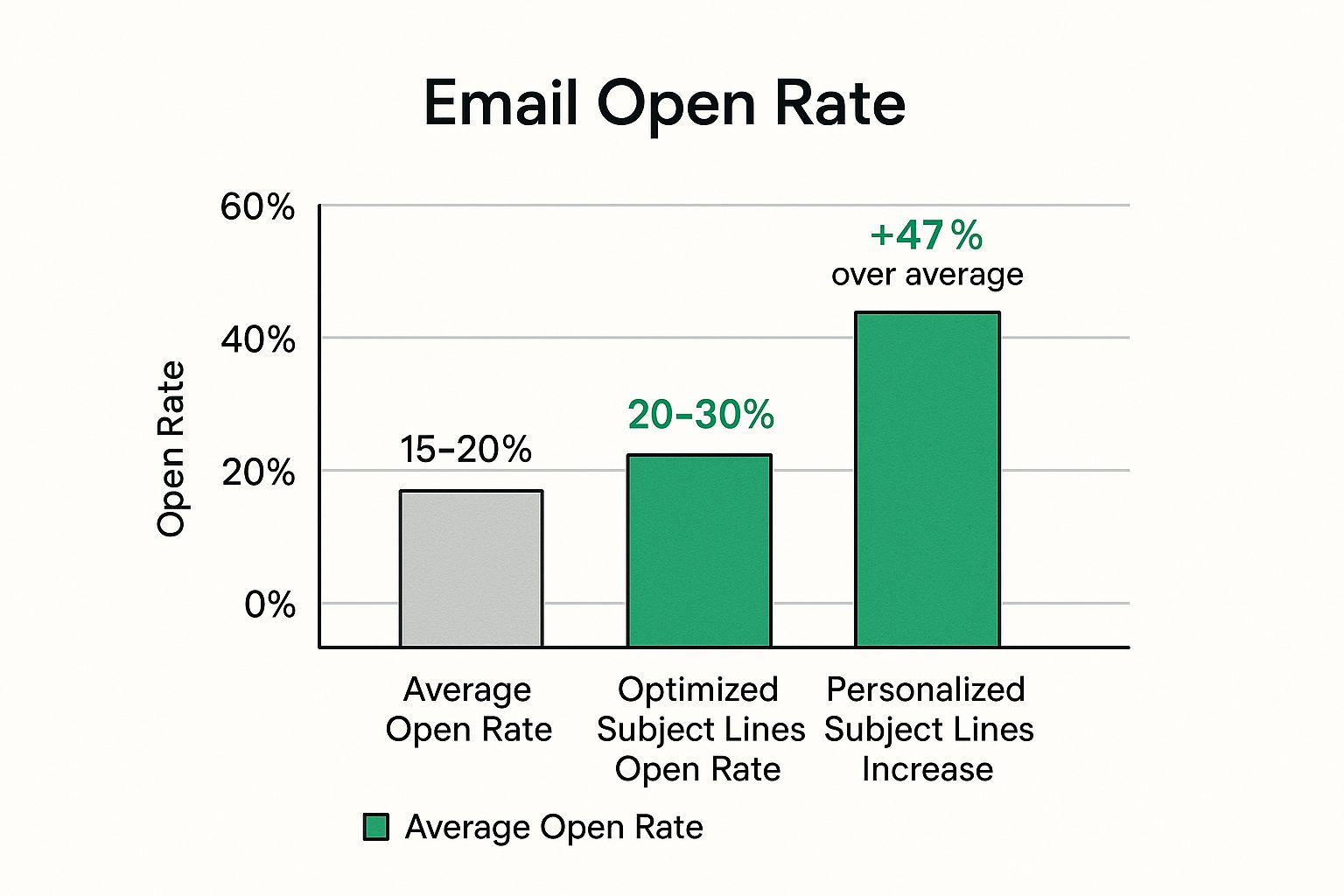
As the data visualizes, moving from an average subject line to a personalized one can nearly triple your chances of getting an email opened. This single tweak is one of the most powerful email communication best practices you can implement.
2. Use Professional Email Structure and Formatting
Beyond the subject line, the structure and formatting of your email body dictate whether your message is read and understood or quickly abandoned. Professional email structure is about organizing content in a logical, scannable format that respects the recipient's time. It ensures your message is clear, digestible, and easy to act upon, regardless of the device it's viewed on.
This practice is fundamental to effective email communication because it directly impacts readability and comprehension. A well-structured email guides the reader's eye, clarifies the call to action, and projects an image of professionalism and competence. This is a key component of the best email communication practices, as it prevents your core message from getting lost in a wall of text.

How to Structure Emails for Maximum Readability
The goal is to make your email as easy to process as possible. Start with a clear salutation, build a body that is logically organized, and end with a distinct closing and signature. Methods like McKinsey & Company's SCRAP framework (Situation, Complication, Resolution, Action, Politeness) provide a proven model for structuring persuasive business communications.
- Follow the Inverted Pyramid: Place the most critical information and any primary call to action at the very beginning. Don't make readers search for the point.
- Keep Paragraphs Short: Limit paragraphs to a maximum of 2-3 sentences. This creates essential white space and makes the text less intimidating on all screens.
- Use Lists and Bullets: When presenting multiple ideas, steps, or questions, use bullet points or a numbered list to break up the information and improve clarity.
- Test Across Devices: What looks good on a desktop may appear cluttered on mobile. Always consider the mobile experience, as over half of all emails are now opened on mobile devices. For a deeper dive into crafting clear and effective messages, you can learn more about professional email writing tips.
Key Insight: A well-formatted email is a sign of respect for the recipient's time. By making your message scannable and easy to digest, you are implicitly communicating that you value their attention, which increases the likelihood of a positive and timely response.
The following video offers a visual guide to structuring your emails for a professional impact.
By adopting a standardized and professional format, you create a consistent and reliable communication style. This not only makes individual emails more effective but also builds your reputation as a clear and efficient communicator over time.
3. Practice Strategic Email Timing and Frequency
Sending an email is only half the battle; ensuring it arrives at the right moment is the other half. Strategic timing and frequency involve sending messages when recipients are most likely to read and respond, while also managing how often you contact them to avoid inbox fatigue. This practice turns email from a disruptive interruption into a welcome, timely piece of information.
Understanding the rhythm of your audience's day and week is fundamental to effective email communication best practices. It shows respect for their time and significantly boosts the chances of your message being seen, considered, and acted upon. Ignoring these factors is like shouting into an empty room; the message may be perfect, but no one is there to hear it.
How to Optimize Your Send Schedule
The goal is to align your email delivery with your recipient's peak engagement windows. This requires a mix of industry data, audience-specific analysis, and thoughtful testing.
- Analyze Audience Data: While industry benchmarks are a good starting point (e.g., MailerLite's research showing Tuesday-Thursday from 10 AM to 2 PM is optimal for B2B), your own data is the ultimate source of truth. Dive into your email platform's analytics to find your audience's unique patterns.
- Consider Time Zones: For a global or national audience, sending a single blast at 10 AM EST means it arrives at 7 AM PST. Use scheduling tools that can deliver emails based on the recipient's local time zone to maximize visibility.
- Implement Preference Centers: Give your audience control. Allow subscribers to choose how often they hear from you (daily, weekly, monthly). This simple act can drastically reduce unsubscribe rates and build goodwill.
- Test and Refine: Don't set your schedule and forget it. A/B test different days and times over several weeks. CoSchedule's data, for instance, found that Tuesday emails generated 74% higher click rates in their tests.
Key Insight: The best time to send an email isn't a universal constant; it's a dynamic variable specific to your audience. The most successful email communicators treat timing not as a rule to be followed, but as a hypothesis to be constantly tested and refined.
4. Implement Proper Email Etiquette and Tone
Beyond the words you choose, the underlying tone and etiquette of your email dictate how your message is received. Email etiquette encompasses the unwritten rules of professional digital conduct, including courtesy, respect, and cultural awareness. Your tone is the emotional voice of your message, and without the benefit of facial expressions or vocal inflection, it can be easily misinterpreted.
Mastering etiquette and tone is a crucial component of effective email communication best practices. It prevents misunderstandings, preserves professional relationships, and ensures your message's intent aligns with its impact. A well-toned email can de-escalate conflict, build rapport, and drive collaboration, while a poorly toned one can inadvertently damage trust and create friction.
How to Master Professional Email Tone
The best approach is to be intentional and empathetic, considering the recipient's perspective before you even start writing. Your goal is to communicate with clarity and professionalism, ensuring your message is received exactly as you intended.
- Mirror the Recipient's Style: When appropriate, match your tone to the person you're emailing. If they are formal, maintain that formality. If their style is more casual, you can relax yours slightly.
- Read Your Email Aloud: This simple trick helps you hear the message as the recipient might. It can reveal awkward phrasing or a tone that comes across as too harsh or abrupt.
- Use Positive Language: Frame requests and feedback constructively. Instead of "You failed to include the attachment," try "Could you please send over the attachment when you have a moment?"
- Avoid Ambiguous Humor: Sarcasm, jokes, and colloquialisms don't always translate well in writing, especially across different cultures. It's best to save humor for less formal communication channels.
- Know When to Escalate: For sensitive, complex, or potentially confrontational topics, email is often the wrong medium. A phone call or video conference is a better choice to convey nuance and prevent misinterpretation.
Key Insight: Assume good intentions. Approach every email exchange with the belief that the other person is communicating in good faith. This mindset, championed by organizations like Buffer for building strong team relationships, helps you respond with grace and professionalism rather than defensiveness.
5. Master Email Security and Privacy Best Practices
In an era where data breaches are common, email security is no longer an optional extra; it is a fundamental pillar of professional communication. This practice involves actively protecting sensitive information, preventing unauthorized access, and maintaining strict privacy standards. It’s about building a digital fortress around your correspondence to safeguard both your data and your recipient's trust.
Implementing robust security measures is a critical component of modern email communication best practices. Failing to do so can lead to devastating consequences, including financial loss, reputational damage, and legal liabilities. Organizations like legal firms using ProtonMail for privileged communications and healthcare providers using HIPAA-compliant services like Paubox exemplify this principle in action.

How to Implement Strong Email Security
Effective email security combines technological tools with user vigilance. The goal is to create multiple layers of defense that make it difficult for malicious actors to compromise your accounts or intercept sensitive data.
- Strengthen Your Foundation: Always use strong, unique passwords for your email accounts and enable two-factor authentication (2FA) wherever possible. This is your first and most important line of defense.
- Verify Before You Trust: Be skeptical of unsolicited emails. Before clicking any links or downloading attachments, verify the sender’s identity. Look for tell-tale signs of phishing, such as mismatched email addresses or unusual requests.
- Encrypt Sensitive Information: When sending highly confidential data like Social Security numbers or financial records, use end-to-end encryption. This ensures that only the intended recipient can read the message content.
- Keep Software Updated: Regularly update your email client, browser, and operating system. These updates often contain critical security patches that protect you from newly discovered vulnerabilities.
- Train Your Team: Human error is a leading cause of security breaches. Conduct regular training to teach team members how to recognize and report phishing attempts and other cyber threats. For a deeper dive into protecting your digital footprint, you can learn more about comprehensive privacy practices.
Key Insight: Treat every email as if it could be intercepted. This "zero trust" mindset, championed by cybersecurity experts like Bruce Schneier, encourages a proactive and vigilant approach to security rather than a reactive one. It shifts the responsibility from simply trusting the channel to actively verifying and securing it.
6. Optimize Email Performance Through Analytics and Testing
Sending an email is only the first step; understanding its impact is what separates good communication from great communication. Optimizing through analytics and testing means you stop guessing and start making data-driven decisions. This practice involves systematically measuring, analyzing, and improving your email campaigns to achieve specific, tangible goals.
This methodical approach transforms your email strategy from a shot in the dark into a finely-tuned engine for engagement and conversion. By analyzing metrics like open rates, click-through rates (CTR), and conversion data, you can refine your content, timing, and audience segmentation. This is a crucial step in any list of email communication best practices because it ensures continuous improvement and maximizes your return on effort.
How to Use Data to Drive Email Success
Effective email optimization hinges on a simple cycle: test, measure, learn, and repeat. It's about asking the right questions and using data to find the answers, whether that means discovering the perfect send time or the most compelling call to action.
- Test One Variable at a Time: To get clear, reliable results, isolate a single element for each test. A/B test your subject line, sender name, call-to-action button, or send time, but never all at once.
- Focus on Meaningful Metrics: While open rates are important, focus on metrics that align with your ultimate business goals, like CTR, conversion rates, or reply rates.
- Ensure Statistical Significance: Don't base decisions on small sample sizes. Aim for a minimum of 1,000 recipients per variant to ensure your results are reliable and not just random chance.
- Track the Full Journey: Set up proper conversion tracking to see what actions recipients take after they click. This gives you a complete picture of your email's effectiveness.
Key Insight: Treat every email as an experiment. The 2012 Obama campaign famously raised an additional $690 million through relentless A/B testing of its fundraising emails, proving that small, data-backed tweaks can yield monumental results.
7. Practice Effective Email Management and Organization
An overflowing inbox is more than just a digital nuisance; it's a significant barrier to productivity and clear communication. Effective email management involves creating a systematic approach to handle your inbox, ensuring that important messages are addressed promptly while minimizing the stress and distraction caused by email overload. This practice is a cornerstone of modern professional efficiency, as it prevents critical communications from being lost and reclaims valuable time and focus.
Mastering your inbox is not about finding more time to answer emails; it's about spending less time in your inbox while achieving better results. By implementing proven organizational frameworks, you transform your email from a source of constant interruption into a streamlined tool for communication. This is a crucial element of any list of email communication best practices, as a well-managed inbox directly supports every other principle of effective messaging.
How to Implement a Powerful Email Workflow
The goal is to touch each email once and decide its fate immediately. This philosophy, popularized by productivity experts like David Allen and Merlin Mann, prevents emails from languishing in your inbox and creating mental clutter.
- Adopt a System: Use a proven methodology like David Allen's Getting Things Done (GTD) to process emails. Categorize each message as something to do, delegate, defer, or delete.
- Embrace Batching: Follow Tim Ferriss's approach by checking email at specific, scheduled times (e.g., 10 AM and 4 PM) instead of reacting to every new notification. This single change can drastically reduce context-switching and improve focus.
- Utilize a "Two-Minute Rule": If an email requires a response or action that takes less than two minutes, handle it immediately. This prevents small tasks from piling up.
- Automate with Filters and Folders: Set up rules to automatically sort incoming mail. Newsletters, receipts, and non-urgent notifications can be filtered into specific folders, keeping your primary inbox clear for high-priority messages.
- Unsubscribe Aggressively: Regularly cull your subscriptions to newsletters and marketing lists that no longer provide value. This reduces incoming volume at the source.
Key Insight: Your inbox is not a to-do list. It's a temporary holding area for information. The most productive professionals quickly move items out of their inbox and into a dedicated task manager, calendar, or archive system.
Adopting these organizational habits can fundamentally change your relationship with email. For more strategies on enhancing professional communication, you can find additional resources to Learn more about productivity on purewrite.io. By taking control of your inbox, you ensure that your communication efforts are proactive and strategic, not just reactive and chaotic.
8. Implement Accessibility and Inclusive Email Design
Effective communication is about reaching your audience, and that means all of your audience. Accessible email design ensures your content can be consumed by everyone, including those with visual, cognitive, or motor impairments who may use assistive technologies like screen readers. This practice goes beyond mere compliance; it's about creating an inclusive and equitable experience for every recipient.
Adopting an accessibility-first mindset is a core component of modern email communication best practices. It broadens your reach, demonstrates corporate social responsibility, and ensures your message isn’t unintentionally excluding a significant portion of your audience. By designing for inclusivity, you create a better, more usable experience for all users, not just those with disabilities.
How to Make Your Emails Accessible
Building accessible emails involves a combination of thoughtful design and technical implementation. The goal is to present information in a way that is robust and perceivable regardless of how it's being accessed.
- Use Semantic HTML: Structure your content with proper heading tags (H1, H2, etc.) to create a logical hierarchy that screen readers can navigate.
- Ensure Sufficient Color Contrast: Text should be clearly legible against its background. Aim for a contrast ratio of at least 4.5:1 for normal text, as recommended by Web Content Accessibility Guidelines (WCAG).
- Write Descriptive Alt Text: For every image that conveys information, write meaningful alt text that describes its content and purpose. If an image is purely decorative, use an empty alt attribute (
alt=""). - Create Meaningful Link Text: Avoid generic phrases like "click here." Instead, use descriptive text that tells the user exactly where the link will take them, such as "Read our Q4 performance report."
- Provide a Plain Text Version: Always include a plain text version of your HTML email. This ensures compatibility with all email clients and assistive technologies.
Key Insight: Accessibility is not a feature; it's a fundamental aspect of good design. As inclusive design expert Kat Holmes advocates, designing for people with permanent disabilities often results in solutions that benefit a much broader group of people in various situations.
By baking these principles into your workflow, you ensure your message is not just sent, but truly received and understood by everyone. It’s a practice that enhances usability, strengthens brand reputation, and embodies respectful communication.
Best Practices Comparison of 8 Email Strategies
| Item | Implementation Complexity 🔄 | Resource Requirements ⚡ | Expected Outcomes 📊 | Ideal Use Cases 💡 | Key Advantages ⭐ |
|---|---|---|---|---|---|
| Write Clear and Compelling Subject Lines | Moderate: requires thoughtful crafting and A/B testing | Low: time and creativity mainly | Higher open rates (20-30%), increased engagement | Email marketing, campaigns needing strong open rates | Boosts opens by up to 47%, improves deliverability and clarity |
| Use Professional Email Structure and Formatting | Moderate-High: needs structured writing and formatting skills | Moderate: time for composing, testing across clients | Improved comprehension, response rates, professionalism | Formal communication, client-facing emails | Enhances readability, brand consistency, reduces misunderstandings |
| Practice Strategic Email Timing and Frequency | Moderate-High: ongoing data analysis and scheduling | Moderate: analytics tools, preference management | Increased open/response rates (up to 23%), reduced unsubscribes | Audience engagement optimization, global email campaigns | Maximizes email ROI, respects recipient preferences |
| Implement Proper Email Etiquette and Tone | Low-Moderate: requires tone awareness and cultural sensitivity | Low: mainly knowledge and mindfulness | Stronger relationships, reduced conflicts, professionalism | Professional and intercultural communication | Builds trust, reduces miscommunication, adapts to cultural context |
| Master Email Security and Privacy Best Practices | High: involves technical setup and ongoing vigilance | High: security software, training, compliance management | Data protection, legal compliance, trust building | Sensitive information exchange, regulated industries | Prevents breaches, ensures privacy compliance, protects reputation |
| Optimize Email Performance Through Analytics and Testing | High: requires data analysis, testing methodologies | High: analytics platforms, time investment | Improved email ROI, continuous optimization | Marketing campaigns relying on data-driven improvements | Enables informed decision-making, identifies issues early |
| Practice Effective Email Management and Organization | Moderate: setup and maintenance of systems | Moderate: tools for filtering, labeling, scheduling | Increased productivity, reduced email overload | High-volume email users, professionals managing workflows | Saves time, reduces stress, improves response times |
| Implement Accessibility and Inclusive Email Design | High: needs knowledge of standards, testing with assistive tech | Moderate-High: additional design and testing resources | Broader audience reach, compliance with regulations | Inclusive marketing, compliance with ADA/WCAG | Expands reach, improves UX, legal compliance |
Turn Your Email Knowledge Into Action
Navigating the digital landscape requires more than just knowing how to send a message; it demands a strategic and mindful approach. Throughout this guide, we've deconstructed the core components of exceptional digital correspondence, moving far beyond basic tips to provide a comprehensive framework for mastering email communication best practices. From the initial impression set by a compelling subject line to the underlying structure of a well-formatted message, each element plays a critical role in how your communication is received and perceived.
We've explored the nuances of professional tone and etiquette, the strategic importance of timing your sends, and the non-negotiable necessity of security and privacy. Furthermore, we've highlighted advanced techniques like leveraging analytics to refine your approach, maintaining an organized inbox to boost productivity, and designing emails that are accessible and inclusive for every recipient. These are not isolated tactics but interconnected pillars that support a powerful communication strategy. Mastering them transforms your email from a simple tool into a catalyst for stronger professional relationships, enhanced productivity, and clearer, more impactful outcomes.
From Theory to Practice: Your Action Plan
True improvement comes from deliberate application. Instead of feeling overwhelmed by the breadth of information, focus on incremental change. Here is a simple, actionable plan to begin integrating these principles into your daily workflow:
- This Week's Focus: Choose just two practices to master. For instance, dedicate this week to meticulously crafting your subject lines for clarity and impact, while also implementing a new email organization technique, like the "inbox zero" method.
- Next Week's Challenge: Add a new skill. Once you feel comfortable with your initial focus, introduce another practice. You might concentrate on refining your tone to ensure it aligns with your message and audience, or start paying closer attention to email accessibility, such as using alt text for images.
- Monthly Review: Set a recurring calendar reminder to briefly review these email communication best practices. This quick check-in helps reinforce good habits and identifies areas where you might be slipping back into old patterns.
By adopting this phased approach, you methodically build a robust skill set that becomes second nature. The goal is not instant perfection but continuous, sustainable improvement. Embracing this journey will significantly elevate your professional presence, ensuring every email you send is a testament to your competence, respect for others' time, and strategic thinking. You are no longer just sending emails; you are building connections, driving action, and shaping your digital reputation with every message you dispatch.
Ready to ensure your carefully crafted emails always strike the perfect chord? Before you hit send, let Pure Write help you refine your message. Our tool analyzes your text to improve clarity, adjust tone, and humanize your prose, making sure your best practices translate into flawless communication every time. Try Pure Write today and elevate your email game.