8 Professional Email Writing Tips to Master in 2025
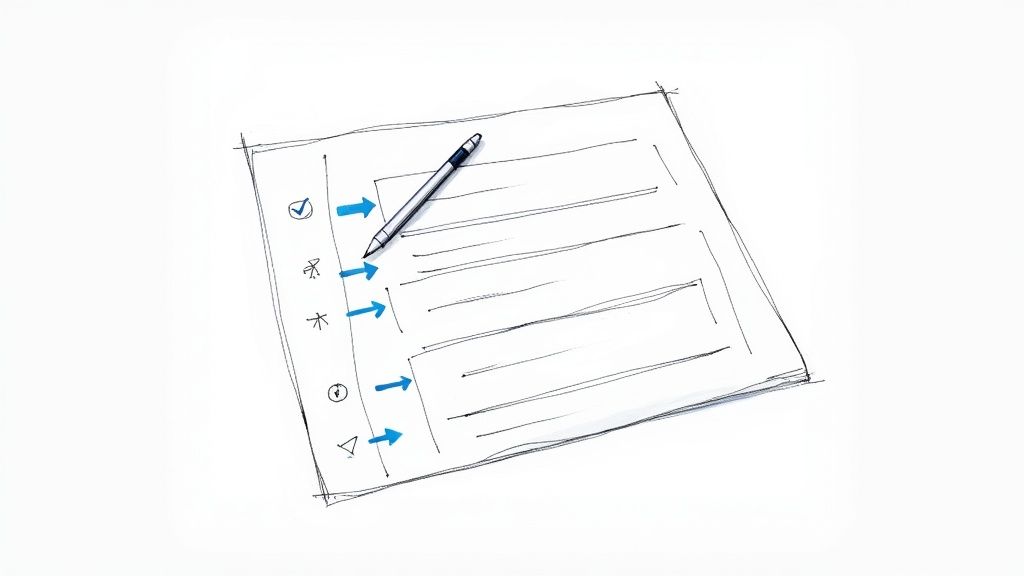
In a world saturated with digital communication, the ability to write a clear, professional, and effective email is more than just a skill. It's a professional superpower that can build relationships, drive projects forward, and prevent costly misunderstandings. A poorly written email can create confusion and damage your credibility, while a great one can command respect and inspire action. Yet, many professionals still struggle with common pitfalls, from vague subject lines to ambiguous calls-to-action.
This guide moves beyond the basics to provide eight actionable, in-depth professional email writing tips. We will dissect the nuanced strategies that separate a merely acceptable email from an exceptional one, ensuring every message you send enhances your reputation and achieves its intended goal. We'll cover everything from structuring your message for maximum impact to mastering the subtle art of tone and etiquette.
You will learn how to craft messages that are not just read, but understood and acted upon. Whether you're communicating with clients, colleagues, or leadership, these proven techniques will help you master your inbox, command attention, and get tangible results. Let's dive into the specifics.
1. Clear and Specific Subject Lines
Think of your email subject line as the headline of a news article. It’s the very first thing your recipient sees and plays a massive role in whether they open, prioritize, or ignore your message. A vague or blank subject line is a missed opportunity, often leading to your email getting lost in a crowded inbox. One of the most critical professional email writing tips is to master the art of the specific subject line, as it directly communicates the email's purpose and any required actions.
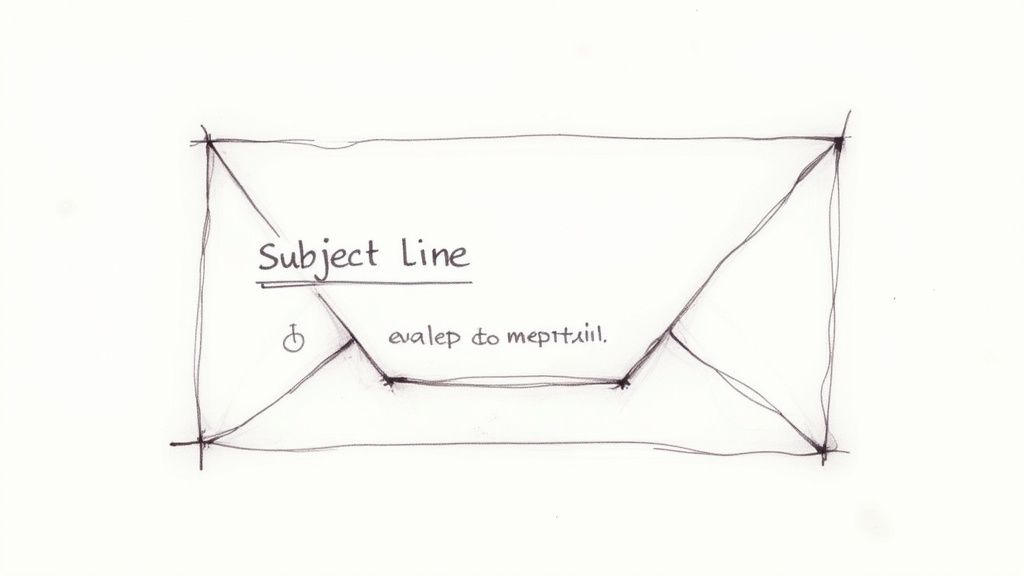
This practice sets clear expectations from the start. A recipient who sees "Project Phoenix: Updated Timeline for Review" knows exactly what the email contains and the action needed. This clarity helps them manage their time effectively and ensures your message gets the attention it deserves.
How to Craft an Effective Subject Line
To make your subject lines work for you, focus on being direct and informative. The goal is to provide a concise summary of the email's content.
Here are some actionable strategies:
- Lead with the Action: Start with a verb that tells the recipient what you need. Words like Action Required, Approval Needed, or Please Review are impossible to misunderstand.
- Include Key Identifiers: Add project names, client names, or reference numbers to provide immediate context. This helps the recipient quickly categorize and search for the email later.
- Add Dates and Deadlines: When time is a factor, put the deadline directly in the subject line. This highlights urgency far more effectively than a generic word like "Urgent."
Here are a few examples of strong vs. weak subject lines:
| Weak & Vague | Strong & Specific |
|---|---|
| Meeting | Meeting Request: Q4 Budget Review - Dec 15th at 2 PM |
| Question | Question Regarding Invoice #5821-B |
| Update | Update: Marketing Campaign Metrics (Week of Oct 23) |
| Contract | Action Required: Please Sign Attached Partnership Contract by EOD Friday |
2. Professional Email Structure and Formatting
Just as a clear subject line gets your email opened, a logical structure ensures your message is actually understood and acted upon. Proper email structure organizes your content into a scannable, digestible format that respects your reader's time. Without it, even important information can be buried in a wall of text, leading to confusion and inaction. Implementing a clear format is one of the most impactful professional email writing tips for boosting readability and getting results.
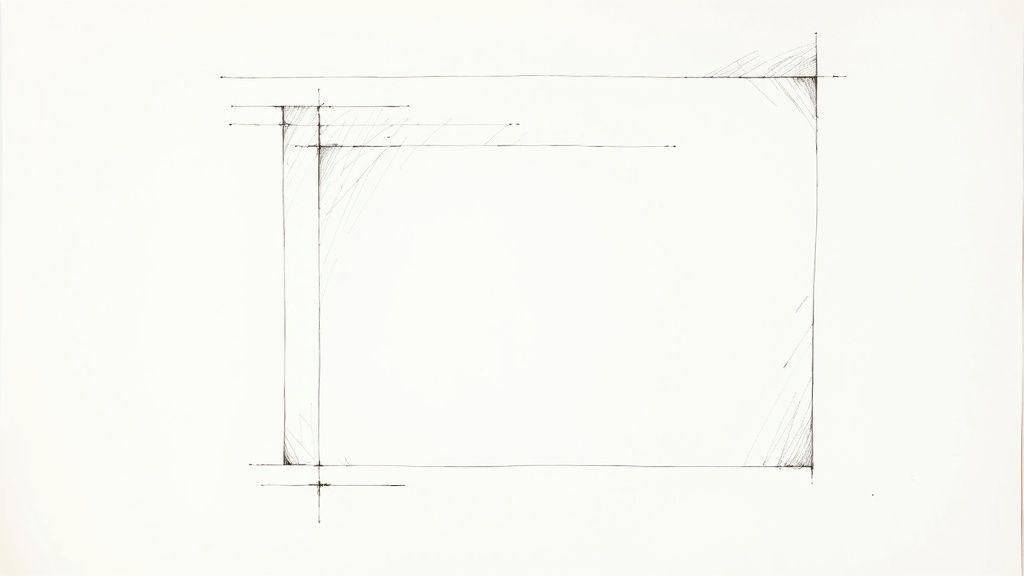
This approach guides the reader through your message efficiently, making it easy for them to identify key points and required actions. By using elements like short paragraphs, bullet points, and strategic bolding, you create a visual hierarchy that makes your email far less intimidating and much easier to process quickly.
How to Structure and Format Your Emails
To make your emails more effective, think like a reader who is likely multitasking. Your goal is to make the information as accessible as possible with minimal effort on their part.
Here are some actionable strategies:
- Use Short Paragraphs: Limit each paragraph to 3-4 sentences and focus on a single topic. Use double-spacing between paragraphs to create white space.
- Leverage Lists: Use bullet points for multiple related items that don't have a specific order. Use a numbered list when presenting sequential steps or a clear priority.
- Emphasize Key Information: Use bold text sparingly to draw attention to critical details like deadlines, names, or action items. Avoid overusing it, which can dilute its impact.
Here are a few examples of poor vs. effective formatting:
| Poor & Unstructured | Strong & Structured |
|---|---|
| A long paragraph detailing project updates, action items, and a meeting time. | Project Updates: - The design mockups are complete. - The content draft is under review. Action Required: 1. Review the attached mockups. 2. Provide feedback by EOD Wednesday. |
| A dense block of text with multiple questions scattered throughout. | Questions on Q4 Report:
|
| An email mentioning a deadline buried in the middle of a sentence. | Deadline: Please submit your expense reports by Friday, Nov 10th. |
For a deeper dive into organizing professional communication, this video offers excellent visual guidance.
3. Appropriate Tone and Language
The tone of your email can be just as important as the words you use. It conveys your attitude and builds the foundation of your professional relationship with the recipient. Striking the right balance between being personable and maintaining business decorum is a key element of effective communication. Mastering this aspect of professional email writing tips ensures your message is received in the spirit it was intended, avoiding misunderstandings and fostering positive interactions.
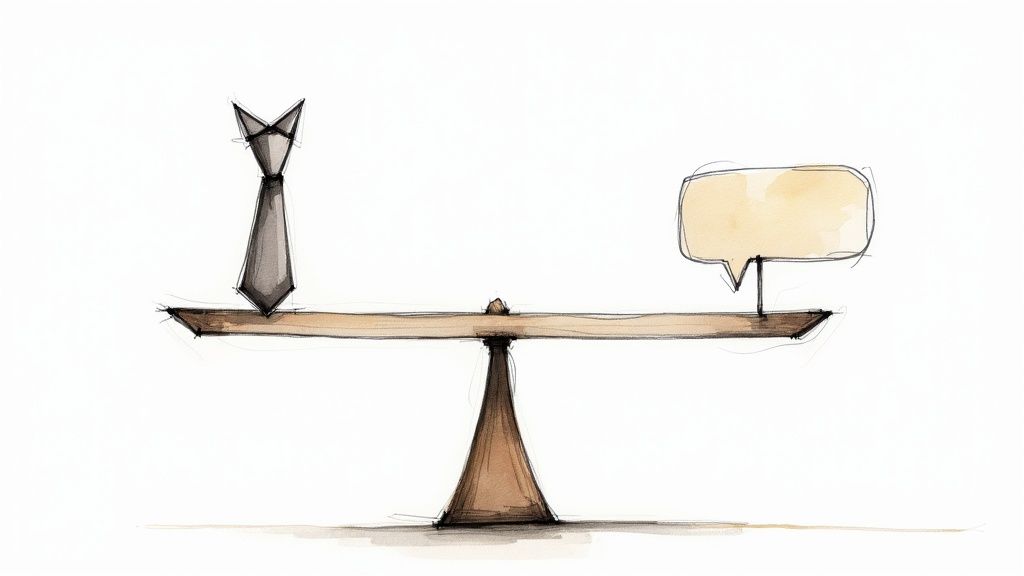
Your choice of words, phrasing, and overall style should adapt to your audience and context. A message to a long-term colleague will sound different from an initial outreach to a potential client. A well-judged tone shows respect for the recipient and an understanding of professional etiquette, which strengthens your credibility.
How to Cultivate the Right Tone
To ensure your tone is always appropriate, you need to be intentional about your language. The goal is to be clear, respectful, and aligned with the professional environment and your relationship with the recipient.
Here are some actionable strategies:
- Mirror the Recipient: When replying, pay attention to the sender's tone. If they are formal, maintain a similar level of formality. If they use a more relaxed style, it's often safe to mirror that, but always stay professional.
- Use Polite Language: Simple words like please and thank you go a long way. They show respect and appreciation without sounding overly formal or stiff.
- Avoid Overly Casual Elements: Steer clear of slang, jargon (unless you are certain the recipient understands it), excessive emojis, and abbreviations like "LOL" or "BTW."
- Read It Aloud: Before sending, read your email out loud. This simple trick helps you hear how the message might sound to someone else and catch awkward phrasing or a tone that comes across as abrupt or demanding.
Here are a few examples of adjusting tone for different contexts:
| Formal | Semi-formal |
|---|---|
| I would appreciate your consideration of this proposal. | I'd welcome your thoughts on this proposal. |
| Please find the requested document attached for your review. | I've attached the document you requested. |
| The matter requires your immediate attention. | Could you please take a look at this when you have a moment? |
| Sincerely, | Best regards, |
4. Concise and Focused Content
In the professional world, time is a valuable commodity. Your email should respect the recipient's schedule by getting straight to the point. Rambling, filler-heavy messages force the reader to hunt for the key information, which can lead to frustration and miscommunication. One of the most impactful professional email writing tips is to adopt a mindset of brevity, ensuring every word serves a clear purpose.
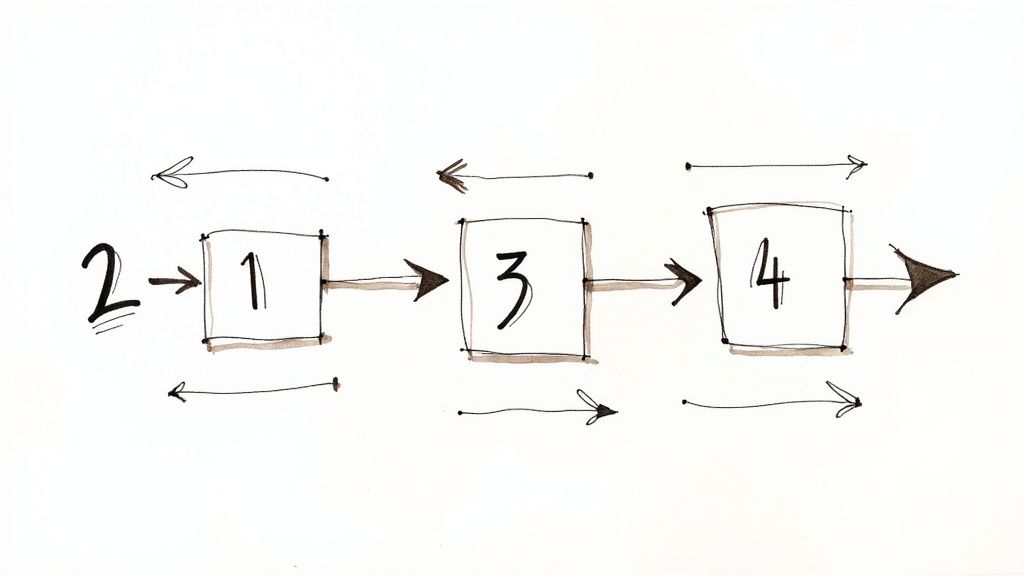
This approach doesn't mean being rude or abrupt; it means being efficient. A concise email communicates necessary information without unnecessary fluff, making it easier for the recipient to understand, process, and act upon your message. This practice, often championed by productivity experts and seen in fast-paced tech environments, ensures your communication is both professional and effective.
How to Keep Your Emails Concise
To trim your emails effectively, focus on eliminating anything that doesn't add value. The goal is to make your message readable in under a minute while still providing all essential details.
Here are some actionable strategies:
- Cut Filler Phrases: Remove common conversational padding like "I hope this email finds you well" or "As I'm sure you know." Start with the most important information first.
- Eliminate Redundancy: Avoid using phrases that repeat the same idea, such as "final outcome" or "completely finished." Choose the stronger, more direct word.
- Use Specific Details: Replace vague statements with concrete facts. Instead of saying a meeting "won't take long," state that "the meeting will last 30 minutes."
- Know When to Escalate: If a topic requires extensive back-and-forth, it's not a good fit for email. Suggest a quick call or meeting to discuss complex issues more efficiently.
Here are a few examples of wordy vs. concise phrasing:
| Wordy & Vague | Concise & Focused |
|---|---|
| I wanted to reach out regarding the matter we discussed last week about the project timeline. | Following up on our discussion about the project timeline. |
| In my personal opinion, I think that we should probably consider moving forward. | I recommend we move forward. |
| The purpose of this email is to inform you that the report is attached. | The report is attached for your review. |
| I am writing to ask if you could potentially provide me with an update on the status. | Could you please provide an update on the status? |
5. Strategic Use of CC and BCC
Knowing when to use the CC (Carbon Copy) and BCC (Blind Carbon Copy) fields is a subtle yet powerful skill. These tools control the flow of information, protect privacy, and ensure the right people are kept in the loop without overwhelming others. Misusing them can lead to confusion, cluttered inboxes, or even privacy breaches. One of the most underrated professional email writing tips is mastering CC and BCC to communicate efficiently and respectfully.
This practice is about managing visibility and expectations. Using CC keeps relevant stakeholders informed on a "for your information" basis, while BCC allows for mass communication without exposing recipients' email addresses to one another. Thoughtful use demonstrates professionalism and consideration for your colleagues' time and privacy.
How to Use CC and BCC Effectively
To leverage these fields properly, think about each recipient's role and need for information. The goal is to provide transparency where needed and confidentiality where required.
Here are some actionable strategies:
- Explain the CC: Briefly state in the email body why someone is included in the CC field (e.g., "CC'ing Maria for visibility on the project timeline"). This clarifies roles and prevents confusion.
- Protect Privacy with BCC: Use BCC for large distribution lists, like company newsletters or announcements, to protect recipients' email addresses and prevent massive "reply-all" chains.
- Prune Recipients When Replying: When replying to a group email, remove anyone from the CC line who doesn't need to be part of the ongoing conversation. This helps reduce inbox clutter for everyone.
- Avoid Surprising a Boss: Never BCC someone’s manager to secretly "tattle" on them. This practice is seen as unprofessional and can destroy trust. Only use BCC for a superior if it aligns with a pre-established company policy.
Here are a few examples of appropriate vs. inappropriate usage:
| Inappropriate Use | Strategic & Appropriate Use |
|---|---|
| CC'ing the entire department on a minor project update. | CC'ing only direct team members on a client communication for transparency. |
| Using CC for a company-wide announcement, exposing all emails. | Using BCC for the announcement to protect employee privacy. |
| Replying all to an email thread with an answer only one person needs. | Moving the irrelevant people to BCC or removing them entirely from the reply. |
| BCC'ing a colleague’s manager on a disagreement. | Addressing the issue directly or involving the manager openly if necessary. |
6. Clear Call-to-Action and Next Steps
A professional email without a clear purpose is like a meeting without an agenda: it wastes time and creates confusion. Your message should always guide the recipient toward a specific outcome. One of the most impactful professional email writing tips is to explicitly state the action you need, ensuring every communication moves the conversation or project forward. A vague ending leaves the recipient guessing what you want from them, often resulting in no action at all.
This practice eliminates ambiguity and empowers your reader to act decisively. When you state, "Please approve the attached budget by EOD Tuesday," you provide all the necessary information: the task (approve), the resource (attached budget), and the deadline (EOD Tuesday). This clarity respects their time and significantly increases the likelihood of getting a prompt and accurate response.
How to Write an Effective Call-to-Action
To make your call-to-action (CTA) effective, be direct, concise, and specific. Your goal is to make it as easy as possible for the recipient to understand what they need to do next.
Here are some actionable strategies:
- Use Strong Action Verbs: Start your request with clear verbs like Please review, Confirm, Schedule, or Approve. These words immediately signal that an action is required.
- Provide Specific Deadlines: Replace vague timelines like "soon" or "ASAP" with concrete dates and times. A specific deadline creates a clear expectation and helps the recipient prioritize their tasks.
- Number Multiple Actions: If you have more than one request, use a numbered or bulleted list. This breaks down the tasks into manageable steps and prevents items from being overlooked.
- Clarify When No Action Is Needed: If an email is purely informational, state it clearly. A simple "For your information only, no action needed" prevents the recipient from wasting time searching for a hidden request.
Here are a few examples of weak vs. strong calls-to-action:
| Weak & Vague | Strong & Specific |
|---|---|
| Let me know what you think. | Please review the attached proposal and provide feedback by Friday, Dec 15th. |
| We need to move forward. | Next steps: 1) Approve budget by Monday, 2) Schedule kickoff meeting. |
| Check this out when you can. | For your information only: Here is the Q3 performance report. No reply needed. |
| Thoughts? | Please confirm your availability for the meeting by replying with your preferred time. |
7. Professional Email Etiquette and Timing
Beyond the words you write, when and how you send your email speaks volumes about your professionalism. Proper email etiquette and timing show respect for your recipient's work-life balance and demonstrate a high level of situational awareness. Adhering to these unwritten rules is a cornerstone of professional email writing tips, as it helps maintain a positive reputation and ensures your communication is received in the right context.
This practice fosters a respectful and efficient work environment. Sending an email at 10 PM on a Saturday might create unintended pressure, while a delayed response to an urgent query can become a bottleneck. Mastering this etiquette ensures smooth, effective communication flow without causing unnecessary stress for your colleagues or clients.
How to Practice Good Email Etiquette and Timing
To make your email habits work for you, focus on being considerate and responsive within established professional norms. The goal is to align your communication with standard business hours and expectations.
Here are some actionable strategies:
- Respect Business Hours: Aim to send non-urgent emails during the recipient's standard workday (typically 9 AM to 5 PM). If you work late, use the "Schedule Send" feature to have your email arrive the next morning.
- Be Mindful of 'Reply All': Before hitting 'Reply All', ask yourself if every single person on the thread truly needs to see your response. Use it sparingly to avoid cluttering inboxes.
- Acknowledge and Respond Promptly: Aim to respond to most emails within 24 hours. For urgent matters, a quicker response (2-4 hours) is expected. If you need more time for a detailed reply, send a brief acknowledgment like, "Thanks, I've received this and will get back to you by end of day tomorrow."
Here are a few examples of appropriate vs. poor email etiquette:
| Poor Etiquette | Strong & Professional |
|---|---|
| Sending a routine request at 11 PM on Friday night. | Scheduling the email to send at 9 AM on Monday morning. |
| Using 'Reply All' to say "Thanks!" to a group email. | Replying only to the original sender to express thanks. |
| Ignoring an important email for three days. | Acknowledging receipt within a few hours, providing a timeline for a full response. |
| Using "Hey" for a first-time email to a new client. | Using a formal greeting like "Dear Ms. Davis" for initial contact. |
8. Proofreading and Error Prevention
Think of your sent email as a digital handshake. A message filled with typos, grammatical errors, or incorrect information can undermine your credibility and create an impression of carelessness. Thorough proofreading is the final quality check that ensures your communication is polished and professional. Among the most crucial professional email writing tips is developing a systematic process for error prevention, as it protects your reputation and ensures your message is understood exactly as you intended.
This final review step prevents simple mistakes that can cause significant confusion or embarrassment. Verifying that you’ve attached the correct file or spelled a client's name right demonstrates respect and attention to detail, reinforcing your professional competence and building trust with your recipient.
How to Implement a Foolproof Review Process
To make your proofreading effective, treat it as a distinct step rather than a quick glance before hitting "Send." The goal is to catch not just typos but also errors in tone, clarity, and accuracy.
Here are some actionable strategies:
- Review with Fresh Eyes: Step away from the email for a few minutes before proofreading. This mental break helps you see errors you might have otherwise missed.
- Read It Aloud: Reading your message out loud forces you to slow down. This technique makes it easier to spot awkward phrasing, run-on sentences, and grammatical mistakes.
- Create a Checklist: Develop a mental or written checklist for critical items. Include points like verifying recipient names, checking dates and numbers, and confirming all attachments are included.
Here are a few examples of common errors and how to prevent them:
| Common Error | Prevention Tactic |
|---|---|
| Missing Attachment | Before sending, ask yourself: "Did I mention an attachment?" Then, double-check that the file is actually there. |
| Incorrect Name Spelling | Always copy and paste the recipient's name from their signature or a trusted source rather than retyping it from memory. |
| Tone Misinterpretation | Read the email from the recipient's perspective. Does it sound demanding, unclear, or abrupt? Adjust the wording for clarity and warmth. |
| Factual Inaccuracies | Double-check all data, including dates, times, and financial figures, against their original source before finalizing the email. |
8 Key Professional Email Writing Tips Comparison
| Feature / Aspect | Clear & Specific Subject Lines | Professional Email Structure & Formatting | Appropriate Tone & Language | Concise & Focused Content | Strategic Use of CC and BCC | Clear Call-to-Action & Next Steps | Professional Email Etiquette & Timing | Proofreading & Error Prevention |
|---|---|---|---|---|---|---|---|---|
| Implementation Complexity 🔄 | Low to Medium: crafting effective lines takes some time | Medium: requires planning and clear organization | Medium: depends on understanding context and culture | Medium: demands editing and focus | Medium: requires knowledge of etiquette and policies | Medium: clear phrasing and prioritization needed | Medium: varying by culture and situation | Medium: multi-step review adds time |
| Resource Requirements ⚡ | Minimal: mainly time and creativity | Moderate: time for formatting and drafting | Low to Moderate: awareness and sensitivity required | Moderate: editing and rewriting effort | Low to Moderate: knowledge and email client features | Low to Moderate: time to prioritize and word carefully | Minimal to Moderate: time zone tools, scheduling | Moderate: tools plus time for reviews |
| Expected Outcomes 📊 | ⭐⭐⭐⭐⭐ - higher open rates and prioritization | ⭐⭐⭐⭐ - improved readability and professionalism | ⭐⭐⭐⭐ - stronger relationships, fewer misunderstandings | ⭐⭐⭐⭐ - better readability and response rates | ⭐⭐⭐ - better transparency and privacy protection | ⭐⭐⭐⭐ - increased follow-through and clarity | ⭐⭐⭐⭐ - enhanced professionalism and respect | ⭐⭐⭐⭐⭐ - fewer errors, higher credibility |
| Ideal Use Cases 💡 | Announcements, urgent requests, priorities | Detailed updates, formal communications | Sensitive communications, new clients, cross-cultural | Busy professionals, time-sensitive info | Large distribution, multiple stakeholders | Action requests, project updates, deadlines | Global teams, varied business hours, cultural settings | Important or high-stakes emails, formal communications |
| Key Advantages ⭐ | Clarity, urgency, searchability | Clear structure, easier comprehension | Appropriate tone, reduces conflict | Efficient communication, respects time | Privacy, transparency, accountability | Clear instructions, improved response | Improved communication flow, cultural respect | Error-free, polished email, professional image |
From Draft to Done: Your Path to Email Excellence
Navigating the landscape of digital communication can feel like a constant test, but as we've explored, a few core principles can transform your email habits from a source of stress into a strategic asset. Mastering these professional email writing tips isn't just about avoiding typos; it's about building a reputation for competence, clarity, and respect in every interaction.
We began with the gateway to your message: the clear and specific subject line. This small piece of text sets the stage, manages expectations, and ensures your email gets the attention it deserves. From there, we delved into the architecture of a successful message, emphasizing a professional structure and formatting that guides the reader’s eye and makes information easy to digest. Remember, a well-organized email reflects a well-organized mind.
Key Pillars of Effective Communication
The journey continued into the more nuanced aspects of email craft. We highlighted the critical importance of maintaining an appropriate tone and language, ensuring your message lands with the intended emotional and professional weight. This pairs directly with the discipline of keeping your content concise and focused, a practice that respects your recipient's valuable time and drives your point home with greater impact.
Beyond the content itself, we examined the strategic elements of email management:
- Strategic Use of CC and BCC: Understanding who needs to be included and why is crucial for maintaining transparency without creating unnecessary inbox clutter.
- A Clear Call-to-Action: Every email should have a purpose. Clearly stating the desired next step eliminates ambiguity and propels projects forward.
- Professional Etiquette and Timing: Knowing when to send an email and how to handle replies demonstrates consideration and professionalism.
- Diligent Proofreading: The final, non-negotiable step. Preventing errors protects your credibility and ensures your message is received exactly as you intended.
Turning Knowledge into Action
Ultimately, the power of these professional email writing tips lies in their consistent application. Think of each email as a small but significant building block in your professional brand. A clear, courteous, and effective email strengthens relationships, prevents misunderstandings, and showcases your attention to detail. It communicates not just a message, but also a standard of excellence.
Start by focusing on one or two areas for improvement. Perhaps you’ll commit to writing more precise subject lines for a week, or you’ll make a conscious effort to add a clear call-to-action to every outgoing message. Small, incremental changes will quickly build into powerful habits, transforming your digital correspondence into a tool that works for you, builds trust, and helps you achieve your professional goals more efficiently. Every email you send is an opportunity to make a positive impression; make it count.
Ready to take the guesswork out of crafting the perfect email? Pure Write can help you refine your drafts, ensuring your tone is professional, your language is clear, and your message is flawless. Humanize AI-generated text or elevate your own writing with a single click at Pure Write.
Article created using Outrank