What Does Turnitin Check For? A Creator's Guide to Reports & Checks

If you’ve ever felt that slight knot in your stomach right before hitting "submit," you know the feeling. You're wondering, what does Turnitin check for, really? In short, it's a powerful text-matching software that scans your work against a massive database to spot similarities in your writing.
This check includes everything from accidental plagiarism and improper citations to content that might have been generated by AI. It's a tool that writers, students, and professionals increasingly need to understand.
How Turnitin Actually Scans Your Paper
Sending your document to Turnitin can feel like dropping it into a mysterious black box. You upload it, wait a few moments, and get a report back. So, what’s happening behind the scenes?
It helps to think of Turnitin less as a stern judge and more like an incredibly thorough research assistant. It meticulously cross-references your paper against billions of sources—web pages, academic journals, and a huge archive of student papers—to check for originality.
The goal is to uphold academic and professional integrity, not just to catch mistakes. It’s designed to help you become a better, more careful writer. Once you understand what Turnitin is looking for, you can approach your submissions with confidence.
Let's break down the main checks Turnitin runs on every document. This table gives a quick overview of what it's looking for and why each part matters for content creators like you.
Turnitin's Core Checks at a Glance
| Check Type | What It Looks For | Why It Matters for Creators |
|---|---|---|
| Similarity & Plagiarism | Overlapping text from web pages, academic papers, and past submissions. | Ensures your content is original and you haven't accidentally used someone else's words without proper credit. |
| AI Writing | Writing patterns, sentence structures, and word choices that suggest AI generation. | Helps maintain authenticity and confirms that the submitted work is your own intellectual effort, not just a machine's. |
| Citations & Formatting | Consistency in your bibliography, properly formatted quotes, and correct citation styles. | Promotes good research practices by making sure you've given proper credit to the sources that informed your work. |
Each of these checks works together to give your instructor or editor a complete picture of your document's integrity. They aren't just isolated scores but interconnected pieces of a much larger puzzle.
The Main Pillars of Turnitin's Analysis
Turnitin’s process really boils down to three key areas of analysis. Each one targets a different, but equally important, aspect of your writing.
- Similarity and Plagiarism: This is the one everyone knows about. Turnitin’s primary function is scanning for text that matches content from its database of internet sources, published works, and its huge repository of student papers submitted over the years.
- AI Writing Detection: This is a more recent, but crucial, addition. The software analyzes your writing for tell-tale signs of AI, like overly consistent sentence structures or specific word choices common to models like ChatGPT.
- Citation and Formatting Accuracy: The tool doesn't just look for copied text; it also examines how you give credit. It can flag inconsistencies in your bibliography, mistakes in your citation style (like APA or MLA), and improperly formatted quotes. If you need a refresher, our plagiarism checker for students guide is a great place to start.
Here’s a quick peek at the Turnitin interface, which is what your instructor or editor sees when reviewing your submission.

Ultimately, the platform is built to help educators and institutions foster a culture of original work. It’s not just about policing plagiarism; it’s about teaching the value of authentic, well-researched writing.
The Core Function: Plagiarism and Similarity Detection
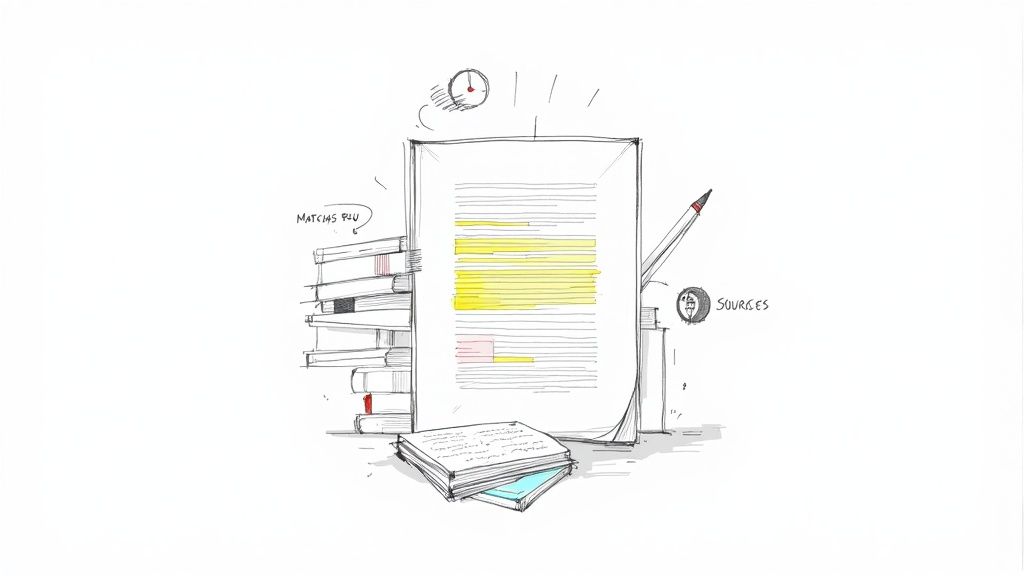
At its heart, Turnitin is all about checking for similarity. Think of it as a massive digital librarian, meticulously cross-referencing every sentence you write against an enormous, ever-growing database.
This isn't just a quick Google search. Turnitin’s repository contains billions of web pages, a colossal collection of previously submitted papers, and a vast library of academic journals. When you submit your work, the system generates its famous "Similarity Report," highlighting every passage that matches a source.
Understanding the Similarity Report
The Similarity Report gives you a percentage score showing how much of your text matches external sources. But here’s the most important thing to remember: a high score doesn't automatically mean you've plagiarized.
The report is a tool for review, not a final verdict. It flags all matches, including things like:
- Properly cited quotes: Text you've correctly placed in quotation marks and attributed.
- Common phrases: Widely used expressions or technical terms specific to your field.
- Your bibliography or reference list: This section will naturally match published works.
Your instructor or editor uses this report to figure out why your text was flagged. Their job is to tell the difference between accidental matches and genuine instances of uncredited work.
The goal is to use the report constructively. It's a guide to help you identify areas where your paraphrasing might be too close to the original or where you may have missed a citation.
What Different Percentages Mean
There's no magic number for an "acceptable" similarity score. It really depends on the assignment and your institution's guidelines. A research-heavy paper will naturally have a higher score than a personal reflection piece.
Since launching in 1998, Turnitin has become a fixture in academic and professional life. It’s constantly evolving to meet new challenges, like identifying AI-generated content alongside traditional plagiarism.
For content creators using AI as a writing partner, it's easy to accidentally generate text that sounds generic or mirrors existing content online. This is where you have to be careful. To help your work stand out, our guide on the best academic writing software offers tools to refine your drafts.
If you’ve used an AI tool to brainstorm or draft sections, running your text through PureWrite before submission is a smart final step. We help humanize your content, ensuring it sounds authentic and carries your unique voice. This can help lower your similarity score and avoid unintended red flags.
The New Frontier of AI Writing Detection

The explosion of AI writing tools like ChatGPT threw a curveball at academic integrity, and Turnitin responded. They’ve added a new check designed to answer the big question on every educator's mind: was this written by a human or a machine?
This isn't just another similarity scan. It’s a deep dive into the linguistic DNA of the writing itself, analyzing everything from word choice and sentence rhythm to the overall flow, looking for the subtle fingerprints AI models tend to leave behind.
How Turnitin Identifies AI Writing
You can think of Turnitin's AI detector like a seasoned art authenticator who spots forgeries by analyzing brushstrokes. The system is trained to recognize the tell-tale signs that often separate a person's writing from a machine's.
This analysis is more important than ever, as a recent study showed that 89% of students admit to using AI for their homework. Turnitin’s detector has gotten sophisticated enough to break down its flags into different categories—distinguishing between content that's fully AI-generated and passages that have just been touched up by paraphrasing tools. You can even learn more about its AI writing detection model directly from the source.
So, what exactly triggers a flag? It's usually a combination of factors, including:
- Uniform Sentence Length: We humans naturally mix it up with long, flowing sentences and short, punchy ones. AI often produces text where sentences are all roughly the same length, which can feel monotonous.
- Predictable Word Choice: Language models can fall back on common words and phrases, leading to writing that feels repetitive or lacks originality.
- Lack of Personal Voice: The text might be technically perfect but feel completely sterile. It's often missing the unique personality, opinion, and nuance that a human writer brings.
Limitations and Ethical Considerations
It’s crucial to remember that AI detection isn't a perfect science. To avoid the nightmare of false accusations, Turnitin’s system is deliberately conservative. It’s calibrated to only flag text when it has a very high degree of confidence that AI was involved.
The AI writing score is another piece of data for review, not an automatic judgment. It’s a starting point for a conversation about how a piece of work was created.
For writers who use AI responsibly—as a brainstorming partner, for example—this is where ethical usage comes in. We’re seeing AI become more integrated into the creative process, with developments like the Medial V9 preview that 'AI is coming' showing how embedded these tools are becoming. The goal isn't to avoid AI, but to ensure your final submission is genuinely your own.
If you're concerned about your work being flagged, our guide on whether Turnitin can detect AI goes much deeper into this technology. At PureWrite, we champion ethical AI use. Our tool is built to help you take an AI-assisted draft and humanize it, transforming it into something original that reflects your voice.
Ready to ensure your writing is truly yours? Try PureWrite today to refine your AI drafts into polished, original work.
Navigating False Positives and Similarity Scores
Getting your Turnitin report back and seeing a high similarity score can make your heart skip a beat. But before you panic, it's crucial to understand that a high score doesn't automatically mean you've done something wrong.
The system is designed to flag any matching text, and a lot of what it finds is perfectly innocent. These are what we call false positives, and they’re more common than you might think.
So, Why Do False Positives Happen?
Think of the similarity score as a conversation starter, not a final judgment. It's just a raw percentage of text that matches sources in Turnitin's massive database.
Things like properly cited quotes, standard industry terminology, or even the titles in your bibliography are going to get flagged. That's normal. Your instructor or editor then reviews those matches to see if they represent an academic integrity issue or just harmless overlap.
False positives have become an even bigger topic with AI detection. For instance, some studies predict that the false positive rate for AI detection could be as high as 10-15% in certain environments. This often happens because the software mistakes common academic phrasing or the structured arguments of non-native English speakers for AI-generated text. You can read more about Turnitin's false positives and their causes on hasterwire.com.
A similarity report is a conversation starter, not a guilty verdict. Its purpose is to guide a manual review, helping both you and your instructor ensure the work is authentic and properly credited.
The reliability of these detection tools is a hot-button issue right now. If you're interested in the bigger picture, we take a close look at the data in our article on whether AI detectors are accurate.
What to Do If You Spot a False Positive
If you're looking at your report and see something flagged that you know is correctly cited or just a coincidence, don't worry. The key is to be proactive and prepared.
Here’s a simple, constructive way to handle it:
- Review the Source: Click on the highlighted text in the report. Turnitin will show you the exact source it matched. Is it an article you cited? Is it your own reference list? Or is it just a common phrase?
- Check Your Citations: Double-check that all your direct quotes are wrapped in quotation marks and that every source is properly listed in your bibliography. Sometimes, a simple formatting error is the culprit.
- Prepare to Discuss: If the flags point to work you’ve cited correctly, be ready to have a calm, professional conversation. You can walk your instructor through your report, showing that you understand why the text was flagged and have followed all academic guidelines.
By taking the time to review your own report, you can get ahead of any potential misunderstandings and show your commitment to producing honest, original work.
Best Practices for a Confident Submission
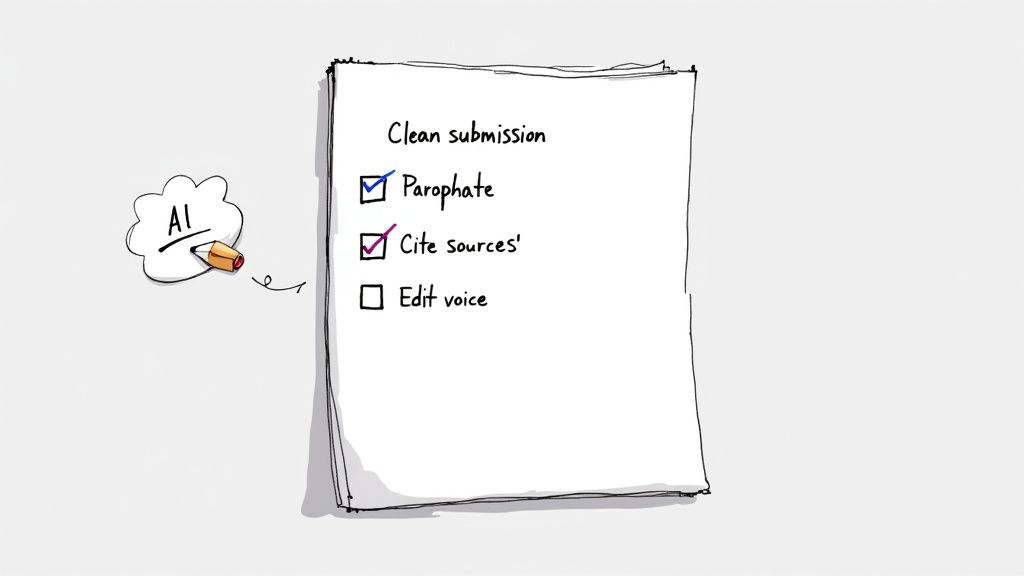
Now that we've pulled back the curtain on what Turnitin checks for, you can prepare your work to pass with flying colors. Submitting your paper confidently isn't about gaming the system; it’s about good writing habits and using modern tools ethically.
Think of it as building a house on a solid foundation. Your core building blocks are effective paraphrasing, meticulous note-taking, and rock-solid citations. These practices make you a sharper, more credible writer.
Mastering the Fundamentals of Original Work
Before you even touch an AI tool, let's get back to basics. True originality comes from deeply understanding your source material and then explaining the concepts in your own unique voice.
To steer clear of accidental plagiarism and keep your similarity score low, you absolutely must master the art of properly citing your sources. It’s simple: if an idea isn't yours, give credit where it's due.
Here are a few essential habits to build into your workflow:
- Keep Detailed Research Notes: As you gather information, always jot down where each fact or idea came from. This little step saves you a massive headache when it's time to build your bibliography.
- Paraphrase Effectively: This is more than just swapping out a few words. Read a passage, close the book, and then write out the main point entirely in your own words and sentence structure.
- Use Quotes Sparingly but Correctly: Direct quotes should be reserved for moments when the original wording is too perfect to change. Always wrap them in quotation marks and pair them with a clear citation.
Using AI Writing Assistants Ethically
AI writing tools can be incredible partners for brainstorming ideas or structuring an outline, but they shouldn't be writing the paper for you. Treat any AI-generated text as a rough starting point—a lump of clay that you still need to shape and refine.
Your authentic voice is your greatest asset. AI can generate words, but it can't replicate your unique perspective and insights. Infusing your work with your personal touch is non-negotiable.
This is exactly where we at PureWrite come in. Our platform is designed to help you take that raw, AI-generated draft and humanize it. We'll help you dial in the tone, boost clarity, and make sure the final piece sounds like it came from you. For more tips, check out our guide on how to improve academic writing.
Ready to make your AI-assisted content authentically yours? Try PureWrite to transform your drafts into polished, human-quality writing.
Got Questions About Turnitin? We've Got Answers.
Let's clear up some of the common questions content creators, students, and professionals have about Turnitin. Understanding exactly what it's looking for can make all the difference.
Does Turnitin Catch Paraphrasing?
Yes, and it's surprisingly good at it. Turnitin's software doesn't just hunt for direct, copy-pasted text. It's smart enough to spot passages where the sentence structure and core ideas are nearly identical to a source, even if you've swapped out a few words.
This is why true paraphrasing is a skill. It's not about using a thesaurus; it's about digesting an idea and explaining it entirely in your own voice. And even then, you still have to cite your source.
Will Turnitin Flag My Own Old Papers?
It absolutely will. When you submit an essay, it can be compared against a massive database that includes papers from your own school and countless others. If you reuse a paper—or even just a few paragraphs—from a previous class, Turnitin will flag it as self-plagiarism.
Think of every assignment as a fresh start. Most institutions have strict rules against recycling your own work without getting permission from your instructor first.
How Do I Get My Turnitin Similarity Score Down?
The best way to lower your score is to focus on originality and proper citation. Make sure your paraphrasing is thorough and that the writing truly sounds like you. For anything you take word-for-word, put it in quotation marks.
Then, go over your bibliography with a fine-tooth comb. Every source you referenced needs to be listed correctly. If you've used an AI tool for drafting, your final step should be rewriting that content to make it completely your own.
If you're using AI to get drafts started but want to ensure the final version is polished, original, and sounds like you, PureWrite can bridge that gap. We help refine your text to meet tough academic and professional standards, so you can submit work you're proud of. Try PureWrite today!